How to Install Wallpapers
1. Right-click on the Wallpaper you want to use.
2. Select “Save as” command for saving the image to your hard disk.
3.You can sync your BB with
Ascendo Photos on a PC.
Ascendo Photos, Image Manager for BlackBerry, allows you to find photos on you PC, edit them in a BlackBerry emulator, then transfer them from your desktop to your BlackBerry via data cable or Bluetooth. Once transferred to you BlackBerry, you can display slide shows, create screen savers, set background images, view thumbnails, send images by email and lots more.
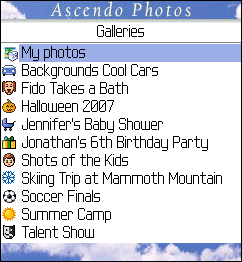
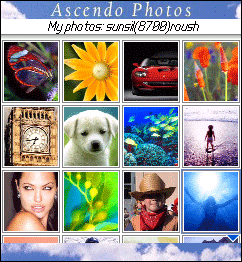
Ascendo Photos 3.27
Step1: Install Ascendo Photos 2.55 (with KEY only) on your BB
Key: 7597120457
Step2: Upgrade Ascendo Photos 2.55 to Ascendo Photos 3.27
[attach]9378[/attach][attach]9379[/attach][attach]9380[/attach][attach]9381[/attach]
Download from ziddu




