PatternLock offers a new and fun way for you to lock your BlackBerry Storm. The lock screen shows 9 dots in a 3x3 grid. Before using PatternLock, you define what your lock pattern will be. The next time you see the lock screen, you trace your finger in the pattern you defined before and your device will unlock. Any other pattern and in any other order will not unlock the device. The application allows you to either use the default wallpaper or to pick a different background image stored on your device. You can even set it to autolock the device whenever you turn it on. You can also set it to autolock when the device is inactive for a time period of your choosing.
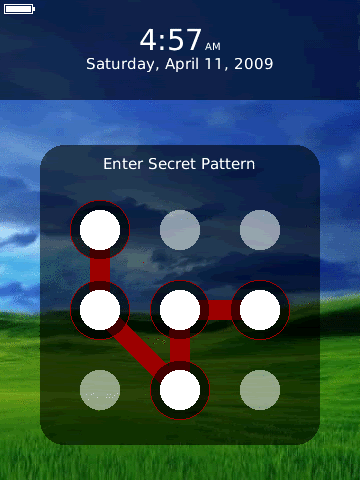
Please note that this will not replace the BlackBerry lock functionality when pressing the lock button. It is recommended you assign this application to a convenience key for easy access, or you can rely on the autolocking system. An icon is also available so that you can easily lock from the homescreen.
If you intend to use the autolock feature, you should disable the built in BlackBerry automatic password lock as it will still lock your device (even if automatic PatternLock is enabled). If you require maximum security for your device, you should use the built in BlackBerry password lock.
Features:
* Autolock on startup and when device is inactive
* Call screen lock to avoid accidental screen clicks during a call
* Choose your own unlock pattern
* Choose your own background image
* Simple design that seamlessly fits in with the BlackBerry Storm interface
* A fun and easy way to secure your device
Application Description Obtained From (crackberry.com)
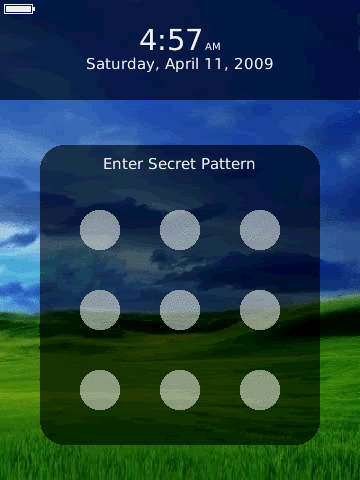
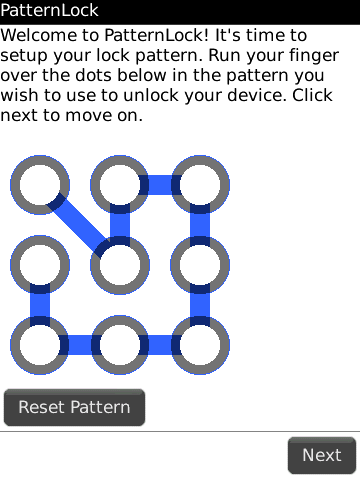
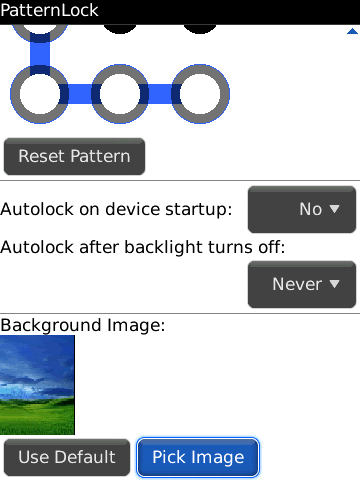 *** Hidden to non-reply visitors ***
*** Hidden to non-reply visitors ***



