Get your SMS text messages sent to your email address...

txtForward automatically forwards SMS text messages you send or receive on your Android, BlackBerry or Windows Mobile smartphone to any email address you supply. Using txtForward to send your incoming text messages to email can be useful in a number of different ways...
Some people want to backup all their text messages, so they have them safely stored away for future use. You can use txtForward to have emails sent to a gmail account, for example, where your messages will be archived forever.
Other people are more focussed on email as they work through the day. Maybe they even leave their phone in their bag while they work at their desks. txtForward makes sure they don't miss an incoming SMS message, as they can have sent to their email inbox - so it shows up on their desktop PC, in Outlook for example.
Some folks have to juggle a couple of phones, maybe a work phone and a personal phone, or maybe they're swapping from an old phone to an iPhone and have a new phone number. With txtForward running on the smartphone you won't miss any SMS text messages sent to one phone while you use the other, or if your friends don't have your new number yet.
Features:
* Keep a backup of sent and received text messages via your email account
* Don't lose SMS when changing phone numbers, simply forward to email
* No need to have your phone to hand to see who's texting you - just check your inbox
* Many more unseen uses!

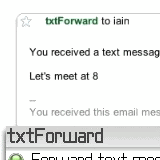 *** Hidden to non-reply visitors ***
*** Hidden to non-reply visitors ***



