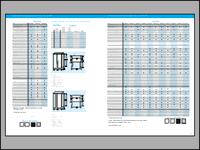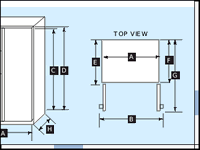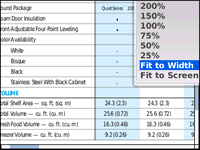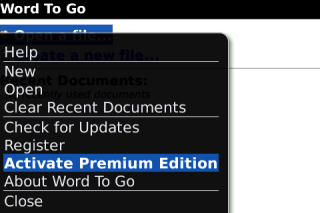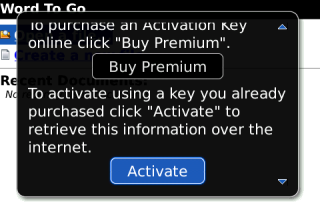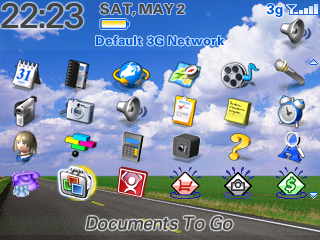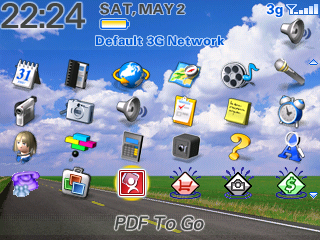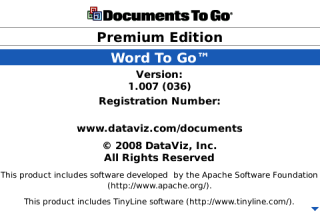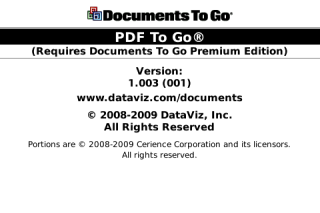Author: frogz Time: 10-5-2009 05:37 PM
QUOTE:
Originally posted by shawngee at 10-5-2009 12:41 PM
ya checked there and everywhere else on my device, but its showing in my options/advanced/applications
ya checked there and everywhere else on my device, but its showing in my options/advanced/applications
Try to select show all just incase it got hidden.
Author: shawngee Time: 10-5-2009 05:39 PM
QUOTE:
Originally posted by frogz at 10-5-2009 05:37 PM
Try to select show all just incase it got hidden.
Try to select show all just incase it got hidden.
still nothing this is odd
thanks
G
Author: frogz Time: 10-5-2009 05:49 PM
QUOTE:
Originally posted by shawngee at 10-5-2009 08:39 PM
still nothing this is odd
thanks
G
still nothing this is odd
thanks
G
Not sure what else to try. Did you un install and re install. Never had this issue before. But try this if you have not. If this does not work then un install then copy the folder you downloaded to your blackberry then find the folder and click on the .jad file and install it this way.
Author: StormyWeather Time: 15-5-2009 03:54 PM Subject: Strange issue...
So, I uninstall the current standard (3Meg) version.
Then, when I go to install this version with DM, I browse and select the DocumentsToGo.alx but it only shows up in DM as a file size of 72K! I installed it and PDF2Go (normal 600K or so size) anyway and only PD2Go shows up as being installed.
Anyone know what would cause this?
I reinstalled the standard version just fine afterwards.
Thanks!
Author: frogz Time: 16-5-2009 05:40 AM
QUOTE:
Originally posted by StormyWeather at 15-5-2009 06:54 PM
So, I uninstall the current standard (3Meg) version.
Then, when I go to install this version with DM, I browse and select the DocumentsToGo.alx but it only shows up in DM as a file size of 72K! I ins ...
So, I uninstall the current standard (3Meg) version.
Then, when I go to install this version with DM, I browse and select the DocumentsToGo.alx but it only shows up in DM as a file size of 72K! I ins ...
I will check it out later but when I made the .alx file I re tested it on my own device by un installing the previous version and installing this one. I had no issues also tested it twice. But will check the file.
Author: gudezheng Time: 16-5-2009 06:33 AM


 :(b26:
:(b26:Author: giulio983 Time: 16-5-2009 06:40 AM Subject: Reply #1 frogz's post
Thanks for the app!!!
Author: shadowsinrain Time: 16-5-2009 06:53 AM Subject: wow
goooood oneeee
Author: StormyWeather Time: 16-5-2009 08:27 AM
QUOTE:
Originally posted by frogz at 16-5-2009 05:40 AM
I will check it out later but when I made the .alx file I re tested it on my own device by un installing the previous version and installing this one. I had no issues also tested it twice. But will c ...
I will check it out later but when I made the .alx file I re tested it on my own device by un installing the previous version and installing this one. I had no issues also tested it twice. But will c ...
It might be some sort of (relative) path problem, but all the CODs (2.89 meg worth) are in the same folder with the ALX and I left the folder name as it was in the zip/rar.
Also, I dont understand why it wouldnt have thrown a "COD not found" kind of error. Odd.
Thanks for looking into it!
Author: frogz Time: 16-5-2009 08:42 AM
QUOTE:
Originally posted by StormyWeather at 16-5-2009 11:27 AM
It might be some sort of (relative) path problem, but all the CODs (2.89 meg worth) are in the same folder with the ALX and I left the folder name as it was in the zip/rar.
Also, I dont understand ...
It might be some sort of (relative) path problem, but all the CODs (2.89 meg worth) are in the same folder with the ALX and I left the folder name as it was in the zip/rar.
Also, I dont understand ...
Hey by any chance did you get an problems while extracting? Sometimes this will happen because the folder name is too many characters. Try to extract it again this time use the extract here option and not the extract to. I looked into it and also re installed on my device and a simulator and it worked fine. Hope this might help
Oh yeah one more thing if this does not work for you. I have also included the .jad file for ota install. So just copy the folder to your phone. Delete the .alx file on the copied folder on your device its just that sometimes it might act weird. Also make sure the version that came with your device is un installed first. The ota install should not give any issues. Once copied to your device find the folder and click on the .jad file and it will load the .cod files.
Author: StormyWeather Time: 16-5-2009 10:06 AM
QUOTE:
Originally posted by frogz at 16-5-2009 08:42 AM
Hey by any chance did you get an problems while extracting? Sometimes this will happen because the folder name is too many characters. Try to extract it again this time use the extract here option an ...
Hey by any chance did you get an problems while extracting? Sometimes this will happen because the folder name is too many characters. Try to extract it again this time use the extract here option an ...
Thanks frogz.
I'm not seeing any JAD/JAR files in the archive - only the alx and cods.
I'll re-download to make sure I'm looking at the right one.
Author: dj.stevan Time: 16-5-2009 10:12 AM
thank u broooo,nice posting
Author: StormyWeather Time: 16-5-2009 10:13 AM
Sorry, I opened the "fresh" zip file directly from the Firefox download list and no JAD/JAR of any kind.
Oh, and no problems extracting. I've extracted many files with folder and filenames MUCH longer/deeper than this over the years.
Author: fwoland Time: 16-5-2009 10:23 AM
Thax a lot
Author: frogz Time: 16-5-2009 11:12 AM
QUOTE:
Originally posted by StormyWeather at 16-5-2009 01:13 PM
Sorry, I opened the "fresh" zip file directly from the Firefox download list and no JAD/JAR of any kind.
Oh, and no problems extracting. I've extracted many files with folder and filenames ...
Sorry, I opened the "fresh" zip file directly from the Firefox download list and no JAD/JAR of any kind.
Oh, and no problems extracting. I've extracted many files with folder and filenames ...
Ok I am sorry I deleted the .jad file in the upload, download this one I had added the .jad file, just save folder to your device then browse folder and click the .jad file and you should be good. let me know the outcome.
{Duplicate Quote}
Author: frogz Time: 16-5-2009 11:14 AM
QUOTE:
Originally posted by StormyWeather at 16-5-2009 01:13 PM
Sorry, I opened the "fresh" zip file directly from the Firefox download list and no JAD/JAR of any kind.
Oh, and no problems extracting. I've extracted many files with folder and filenames ...
Sorry, I opened the "fresh" zip file directly from the Firefox download list and no JAD/JAR of any kind.
Oh, and no problems extracting. I've extracted many files with folder and filenames ...
Ok I am sorry I deleted the .jad file in the upload, download this one I had added the .jad file, just save folder to your device then browse folder and click the .jad file and you should be good. let me know the outcome.
Author: StormyWeather Time: 16-5-2009 12:16 PM
QUOTE:
Originally posted by frogz at 16-5-2009 11:14 AM
Ok I am sorry I deleted the .jad file in the upload, download this one I had added the .jad file, just save folder to your device then browse folder and click the .jad file and you should be good. l ...
Ok I am sorry I deleted the .jad file in the upload, download this one I had added the .jad file, just save folder to your device then browse folder and click the .jad file and you should be good. l ...
JAD install worked beautifully!!!
Thank you and thank you for your time, frogz

Author: frogz Time: 16-5-2009 01:18 PM
QUOTE:
Originally posted by StormyWeather at 16-5-2009 03:16 PM
JAD install worked beautifully!!!
Thank you and thank you for your time, frogz
JAD install worked beautifully!!!
Thank you and thank you for your time, frogz

U r welcome
Author: dp6159 Time: 16-5-2009 01:23 PM
great for work. thaks
Author: lifebeyondeath Time: 16-5-2009 08:15 PM
amazingggggggg
Author: Ski Time: 17-5-2009 11:53 PM
magic person thx
Author: pingus Time: 17-5-2009 11:58 PM Subject: Reply #1 frogz's post
thanx so much
Author: giuli1994 Time: 18-5-2009 12:38 AM



Author: giuli1994 Time: 18-5-2009 12:40 AM


 thank you very much
thank you very muchAuthor: Bluto Time: 18-5-2009 01:27 AM

...
Author: leoscrpn Time: 18-5-2009 03:16 AM


Author: sexgodbeany Time: 18-5-2009 03:28 AM
Great! Thanks!
Author: sodo72 Time: 18-5-2009 03:43 AM
thank you

Author: Wheels Time: 18-5-2009 04:21 AM Subject: Reply #1 frogz's post
Thanks, I've been looking for a PDF reader!
Author: On3z Time: 20-5-2009 03:39 AM
testing again
Author: rtktang Time: 23-5-2009 03:18 PM
thank you very much
Author: Govik Time: 28-5-2009 08:11 PM
I am having issues getting this to work. I uninstalled my previous version and try to install this and it doesn't show up. In DM it shows it as 72kb I noticed someone had posted a similar reply. I want to
try to do it through the .jad file but it isn't there. help please.
[EDIT]
I figured it out. I had to un install it and re install it a few times. After I un installed the one that said
72kb I went to re install it and it said 3mb. works perfect know thanks again!
Author: frogz Time: 2-6-2009 06:39 PM
QUOTE:
Originally posted by mrmam10000 at 2-6-2009 05:19 PM
serial dosent work with me, bb 9500
is tere any help!
thank u for your good efforts



serial dosent work with me, bb 9500
is tere any help!
thank u for your good efforts



Then you are entering it wrong. Serial has been tested working
Author: pudgyted Time: 3-6-2009 07:35 AM
thats cool
Author: bombailla Time: 3-6-2009 09:09 AM
niceeeeeeee
Author: sade Time: 3-6-2009 11:33 AM
promising, thaks
Author: bbsgames911 Time: 3-6-2009 11:55 AM
thank alot
Author: Coling08 Time: 3-6-2009 10:36 PM
Awesome... Thanks!
Author: placebo_89 Time: 4-6-2009 01:26 AM
omg xD!!!!! ty!!!!!!!!!
Author: peewee211 Time: 6-6-2009 12:33 AM
Thank you!!
Author: infooverflow Time: 6-6-2009 06:46 AM
yes, looking for storm version. thanks
Author: kayman Time: 8-6-2009 10:35 AM
I uninstalled the standard version that came with my storm and then installed this version from DM. I don't see the app under "Downloads" or "application". I do see it under Option->Advanced Options->Applications.
I've tried uninstalling/re-installing a few times and the result is always the same.
Also, I don't see any .jad file in the zip so I can't copy the files to my phone and install it from there. Please help.
Author: pingzingny Time: 8-6-2009 11:10 AM
How do you get the serial number?
Author: frogz Time: 8-6-2009 12:02 PM
QUOTE:
Originally posted by kayman at 8-6-2009 01:35 PM
I uninstalled the standard version that came with my storm and then installed this version from DM. I don't see the app under "Downloads" or "application". I do see it under Option ...
I uninstalled the standard version that came with my storm and then installed this version from DM. I don't see the app under "Downloads" or "application". I do see it under Option ...
Since this problem is occuring with more than one user I will be adding the OTA version
Author: kayman Time: 9-6-2009 04:26 AM
Frogz - What version of Doc-to-go do you see when you go to Options-> Advanced Options-> Applications? Mine is showing 1.006.052. However, when I open either Sheets/Word/Slideshow and click on "About..." it shows 1.007.036 instead. It's kind of weird

Author: frogz Time: 9-6-2009 02:04 PM
Did you delete the old version first? Delete the new one then go to your programs and files on your pc find the research and motion folder and there will be a java folder go inside and delete any docs to go .cod files. Then go to programs and files/ common files / research and motion and find the same java folder and delete any .cod files from docs to go. Now re install the docs to go. Which way did you install docs to go the ota or desktop install? If it was the desktop install before you do any of this double click on the .alx file and make sure I did not put the wrong version number. It should be the 4th or 5th line of text in the .alx file.
Author: kayman Time: 9-6-2009 04:11 PM
Its not the serial. Even if you un install it will store the serial. Just make sure both of them are un inatalled and then reset your device and then re install. You really should delete all the .cod files related to this app in the folders I told you.
Author: kayman Time: 10-6-2009 01:26 AM
Frogz - I uninstalled the premium version from my phone and used your OTA version to install again. Everything works out just perfect. Now it shows 1.007.036 in both locations. Thanks a million for your big help. =)
Just curious about where is the serial being stored. Any idea?
Author: frogz Time: 10-6-2009 02:20 PM
@ kayman I am not totaly sure where it stores the serial I never looked into it. But my guess would be some sort of cache or maybe in the java folders on your computer there may be a .cod file that stores it. If you find out please share.
Author: peewee211 Time: 13-6-2009 09:25 AM
sounds good i wanna test if this works with the storm. cheers~
Author: yasmin9190 Time: 17-6-2009 06:06 AM


 :(b18:
:(b18:Author: psixichka Time: 3-7-2009 05:51 PM
i deleted everything & reinstalled
but its not working :( NOT SURE WHAT IM DOING WRONG



Author: frogz Time: 3-7-2009 06:34 PM
QUOTE:
Originally posted by psixichka at 3-7-2009 08:51 PM
i deleted everything & reinstalled
but its not working :( NOT SURE WHAT IM DOING WRONG


i deleted everything & reinstalled
but its not working :( NOT SURE WHAT IM DOING WRONG



What do you mean its not working? I need more details, such as I installed it but I don't see the icons to start the program etc. try the ota install instead you should not have any issues installing that version.
Author: psixichka Time: 4-7-2009 07:28 AM
QUOTE:
Originally posted by frogz at 3-7-2009 06:34 PM
What do you mean its not working? I need more details, such as I installed it but I don't see the icons to start the program etc. try the ota install instead you should not have any issues installin ...
What do you mean its not working? I need more details, such as I installed it but I don't see the icons to start the program etc. try the ota install instead you should not have any issues installin ...
i actually meant to post in this thread : http://www.bbsgame.mobi/thread-5429-1-2.html
it only installs the sheets to go&pdf icons & then when i click on sheets to go it says:
error starting sheetToGo: module 'docsToGoCommon'not found
Author: frogz Time: 4-7-2009 09:46 PM
QUOTE:
Originally posted by psixichka at 4-7-2009 10:28 AM
i actually meant to post in this thread : http://www.bbsgame.mobi/thread-5429-1-2.html
it only installs the sheets to go&pdf icons & then when i click on sheets to go it says:
error sta ...
i actually meant to post in this thread : http://www.bbsgame.mobi/thread-5429-1-2.html
it only installs the sheets to go&pdf icons & then when i click on sheets to go it says:
error sta ...
Just install the ota .jad version.
Author: mblock Time: 6-7-2009 01:01 PM
Got the PDF loaded, but haven't opened it as instructed. For some reason, docs to go won't load. I
have used DM and it says it is loading but it doesn't show up in either downloads or applications.
Any idea where it is hiding?
Author: frogz Time: 6-7-2009 04:18 PM
QUOTE:
Originally posted by mblock at 6-7-2009 04:01 PM
Got the PDF loaded, but haven't opened it as instructed. For some reason, docs to go won't load. I
have used DM and it says it is loading but it doesn't show up in either downloads or applications. ...
Got the PDF loaded, but haven't opened it as instructed. For some reason, docs to go won't load. I
have used DM and it says it is loading but it doesn't show up in either downloads or applications. ...
Download the ota version instead
Author: mblock Time: 6-7-2009 08:32 PM
Not sure how it happened, but after multiple attempts, the program finally loaded. Serial worked and all is well.


Author: kayman Time: 8-7-2009 04:41 AM
Thanks for the update.
Author: rnicolas Time: 9-7-2009 01:45 AM
Should we remove the existing Documents to go from our device before we continue?
Author: deltaflyer Time: 13-7-2009 11:16 AM
can someone post a detailed method for installing a jad file on hte blackberry device?
Author: hsanghavi Time: 15-7-2009 09:49 PM
Nice One. I hope it is better than the previous versions
Author: newyeskaron Time: 17-7-2009 01:15 AM
Very Nice App!
Author: grandvizor Time: 17-7-2009 09:35 AM


 omg, can't take this any longer.....good stuff here, thank u
omg, can't take this any longer.....good stuff here, thank uAuthor: bmht2 Time: 17-7-2009 11:50 AM
where is the 8330 version?
Author: storto Time: 18-7-2009 12:10 AM
great thanks mate :) life saver

Author: foga89 Time: 18-7-2009 09:36 AM
Thanks Thanks
Author: imyopusha Time: 18-7-2009 10:48 AM


 :(b15:
:(b15:Author: ghostxt Time: 18-7-2009 11:40 AM
nice App, thanks !!!
Author: winnersall Time: 18-7-2009 01:42 PM Subject: Thank You
Thank you for the great app
Author: frogz Time: 30-7-2009 09:13 PM
QUOTE:
Originally posted by moneymaker at 30-7-2009 07:23 PM
do we need the serian number to activiate it....i dont see the serial number
do we need the serian number to activiate it....i dont see the serial number
The serial is in a .txt file inside the folder once you have extracted the .rar file.
Author: aoshimaru Time: 20-8-2009 03:19 AM

thanks bro
Author: Ricktye Time: 27-8-2009 05:51 AM
Merci beaucoup!
Author: bcelliott Time: 27-8-2009 06:57 AM
 i have been searching for this
i have been searching for thisAuthor: holly88 Time: 27-8-2009 12:12 PM


Author: varunpjm Time: 27-8-2009 12:29 PM Subject: thanks
very useful application
Author: varunpjm Time: 27-8-2009 12:29 PM Subject: nice
thanks a lot
Author: liolerobot Time: 27-8-2009 01:16 PM
hey thanks
Author: freddie Time: 27-8-2009 03:19 PM
yea man this good thanks
Author: rabbitlip Time: 27-8-2009 04:04 PM
 10x
10xAuthor: skeyo Time: 9-9-2009 03:22 PM
I installed it and when i put activation key it saying that is not valid.
Author: MasterRy88 Time: 17-9-2009 10:38 AM
U rock man thanks
Author: mayson73 Time: 17-9-2009 12:12 PM
wow!!!
 thank you
thank you 
Author: pdinny Time: 17-9-2009 10:23 PM
great!




 :(b18:
:(b18:Author: bdjs Time: 17-9-2009 11:35 PM
Manny,and more many thanks to you
Author: Medvedev Time: 18-9-2009 05:45 AM
joneeees! thank
Author: AntoniniWilson Time: 18-9-2009 02:01 PM Subject: How do you do?
Hello, I am new and I would like to know how to download this. Thanks
Author: rakatabudi Time: 18-9-2009 10:00 PM
outregous app i think
Author: teejay Time: 19-9-2009 07:02 AM
thanx a lot
Author: volks17 Time: 19-9-2009 09:01 AM
 mmmmmmmmmm
mmmmmmmmmmAuthor: hashman Time: 19-9-2009 09:08 AM
awesome!!!!!!!!!!!!!!!
Author: volks18 Time: 19-9-2009 10:24 AM


 :(b27: :(b27:
:(b27: :(b27:Author: Nems95 Time: 19-9-2009 10:42 AM
Thanks a lot! =D
Author: pesso Time: 19-9-2009 12:00 PM Subject: kool
 kool
koolAuthor: francismacHilst Time: 19-9-2009 12:54 PM
thanks

Author: macgyverman Time: 19-9-2009 01:58 PM
thanks...been wanting this
Author: bb890015 Time: 20-9-2009 11:51 AM

oh the many latest versions you've come out with...
Author: SSJason Time: 20-9-2009 12:03 PM
wow thanks
Author: joski Time: 20-9-2009 01:23 PM
My oh my this is great! THANKS!
Author: Aekio Time: 20-9-2009 01:54 PM
Super Thankxxx!11
Author: Monca Time: 20-9-2009 10:48 PM
Muito bom obrigado
Author: kenpk00163 Time: 20-9-2009 11:26 PM
Ťhanks a lot
Author: chief26 Time: 20-9-2009 11:37 PM
great app!
Author: sidbadani Time: 21-9-2009 12:35 AM
thanks for the link !!
Author: sidbadani Time: 21-9-2009 12:57 AM
thank you once again !!
Author: ikica1234 Time: 21-9-2009 01:17 AM


 :(b18:
:(b18:Author: ikica1234 Time: 21-9-2009 01:48 AM


 :(b18:
:(b18:Author: chaos5780 Time: 21-9-2009 06:46 AM Subject: thanks
Thanks lot this is amazing
Author: Rimmey Time: 21-9-2009 12:27 PM
I give it a try
Author: nikitus Time: 21-9-2009 03:42 PM
Great App Suite!
Author: diximan Time: 21-9-2009 03:52 PM
where are the links to download it?
Author: johnyg Time: 21-9-2009 03:55 PM
Thank you very much for the upload!
Author: baypmar Time: 21-9-2009 08:53 PM
nice ones i need this one.. thanks alot
Author: cameo Time: 21-9-2009 09:27 PM



Author: misterjango Time: 22-9-2009 04:07 AM
great !!!! so great !!!
Author: nefariel Time: 22-9-2009 08:06 AM
thanks 10char
Author: juanpa80one Time: 23-9-2009 05:27 AM

no me funciona.
Author: tilly Time: 23-9-2009 06:05 AM Subject: thanks
thanks:(b19:
Author: mert1987 Time: 23-9-2009 06:56 AM
thank yu very much
Author: Creedcoder Time: 23-9-2009 01:01 PM
Very Cool!!
Author: handyjack Time: 23-9-2009 01:16 PM
yes i want that
Author: checkmade Time: 23-9-2009 04:09 PM


 :(b18: :(b18: :(b18: :(b18: :(b18: :(b18:
:(b18: :(b18: :(b18: :(b18: :(b18: :(b18:Author: tonyvillanueva Time: 23-9-2009 06:27 PM
Very nice application.
Author: soapytoes Time: 23-9-2009 06:33 PM
thankssssssssssss
Author: Alx555 Time: 24-9-2009 01:39 AM
yahooom thanks alooooooooot
Author: Emmanuel13 Time: 25-9-2009 03:42 PM
thanks for your hard work
Author: rodrigolealgg Time: 25-9-2009 03:51 PM



Author: fesuarez Time: 25-9-2009 07:30 PM Subject: Link??
Where's the link??
Author: skp683 Time: 26-9-2009 12:41 AM
thank you!!
Author: toasty Time: 26-9-2009 08:11 AM
thanks duuude
Author: VINZZZZ Time: 26-9-2009 09:01 AM
crazyyyyyyy!!!
Author: cardozo Time: 26-9-2009 09:22 AM


 :(b26: Thanks
:(b26: ThanksAuthor: JehC Time: 26-9-2009 09:52 PM
THANK YOU!
Author: salt Time: 26-9-2009 09:59 PM
gotta try it.
Author: ja99 Time: 27-9-2009 07:09 AM Subject: Sweet
Always needed something to open PDF files
Author: senf34 Time: 27-9-2009 07:19 AM
thank you soo much
Author: 001_bbsgame Time: 27-9-2009 07:32 AM
thanks for app
Author: carne87 Time: 27-9-2009 10:51 AM
thanks a lot
Author: syris Time: 27-9-2009 10:14 PM
QUOTE:
Originally posted by frogz at 2-5-2009 01:07 PM
 ?t=1241295797
?t=1241295797
***THIS IS THE STORM & 9630 VERSION DESIGNED FOR OS 4.7 SO IF YOU DO NOT HAVE A STORM OS OS 4.7 THEN DOWNL ...
 ?t=1241295797
?t=1241295797***THIS IS THE STORM & 9630 VERSION DESIGNED FOR OS 4.7 SO IF YOU DO NOT HAVE A STORM OS OS 4.7 THEN DOWNL ...
Thank You.
Author: Nicole02058 Time: 28-9-2009 12:35 AM
very nice download
Author: sodesus Time: 28-9-2009 12:51 AM
is it really work on OS 4.7
thanks anyway
Author: pcppro Time: 28-9-2009 07:06 AM
great app, thank you
Author: bordapapa Time: 28-9-2009 08:22 AM
thanks alot!
Author: Roggenkeil Time: 28-9-2009 09:02 AM
Thanks it works great!
Author: smokyho Time: 28-9-2009 10:25 AM
cool!! thanks bro

Author: jaysan1292 Time: 28-9-2009 02:22 PM
heey, thanks for uploading :3
Author: julien_blanche Time: 28-9-2009 05:05 PM
thank you for that apps
Author: mdill5365 Time: 29-9-2009 06:33 AM
Blackberry Games » Blackberry Software » Docs2Go Premium v1.007.036 & PDF2Go Serial Incl Storm 9500, 9530 & 9630 » Post New Reply
Author: rhodespkbauer Time: 29-9-2009 09:21 AM
this is actual.
Author: unstoppablec Time: 29-9-2009 11:03 AM
thanks so much!!!
Author: cjviper Time: 29-9-2009 11:56 AM



Author: Youknow Time: 29-9-2009 12:35 PM Subject: Thanks


 Thanks.. Hope it wors
Thanks.. Hope it worsAuthor: potri Time: 29-9-2009 07:56 PM
thanksssssssssssssssss

Author: davandra Time: 29-9-2009 10:20 PM
oh god I have been waiting for this...
Author: rroebadi Time: 30-9-2009 01:14 AM
I've been looking around for this forever! Thanks a lot!
Author: qwerty01 Time: 30-9-2009 04:01 AM
thanks!

Author: salsalsatsang Time: 30-9-2009 05:01 AM
thx www.thebastian.net
Author: solid_snake Time: 1-10-2009 04:46 AM
thank you very much
Author: pimpking Time: 3-10-2009 10:58 AM
you the great mannnnnnnnnnn



Author: t_hoanganh Time: 4-10-2009 12:40 AM
Thanks you. I've found it for a long times.
Author: xearo Time: 4-10-2009 05:37 AM
this is da sht!! great man:D
Author: belanja Time: 4-10-2009 05:54 AM
 thx man
thx manAuthor: cecerui Time: 4-10-2009 07:08 AM
thanks...............
Author: dcheeba Time: 4-10-2009 09:44 AM
i really needed this thx


Author: bug13 Time: 4-10-2009 10:19 AM
thank you man,...
Author: rdropps Time: 4-10-2009 12:43 PM


 :(b23: :(b23: :(b23: :(b23:
:(b23: :(b23: :(b23: :(b23:Author: mondeo82 Time: 4-10-2009 04:13 PM
danke vielmals
Author: skyroc Time: 4-10-2009 05:35 PM


 :(b19:
:(b19:Author: shipkiller Time: 4-10-2009 07:23 PM
Way Cool. Thanks.
Author: psycon Time: 5-10-2009 02:32 PM
thank you!
Author: Nairoq Time: 5-10-2009 02:46 PM
Great. Was waiting for this one :)
Cheers
Author: dylanrod Time: 5-10-2009 04:07 PM
awsomeeeeee!!!!!

Author: procky Time: 6-10-2009 02:03 AM
you rock! thanks a lot.
Author: valorian Time: 6-10-2009 05:04 AM
Thx for the app.
Author: valorian Time: 6-10-2009 05:32 AM
Thx for the app.
Author: jafari123 Time: 6-10-2009 07:53 AM
I hope it works
Author: angelz9 Time: 6-10-2009 08:01 AM


Author: dio11 Time: 6-10-2009 12:08 PM
thank you for this
Author: vetsrule Time: 6-10-2009 03:29 PM
Looks good...How can I download it ?
QUOTE:
Originally posted by frogz at 2-5-2009 01:07 PM
 ?t=1241295797
?t=1241295797
***THIS IS THE STORM & 9630 VERSION DESIGNED FOR OS 4.7 SO IF YOU DO NOT HAVE A STORM OS OS 4.7 THEN DOWNL ...
 ?t=1241295797
?t=1241295797***THIS IS THE STORM & 9630 VERSION DESIGNED FOR OS 4.7 SO IF YOU DO NOT HAVE A STORM OS OS 4.7 THEN DOWNL ...
Author: ryanp06177 Time: 6-10-2009 08:43 PM
...............................
Author: nocode Time: 7-10-2009 12:46 AM



Author: asif_muhammad Time: 7-10-2009 03:35 AM
this is great
Author: lowpro416 Time: 7-10-2009 12:37 PM Subject: thanks!
awesome just what i needed



Author: cyberbum Time: 7-10-2009 01:00 PM
thanks a lot
Author: pillo Time: 7-10-2009 01:21 PM
thank you very much
Author: chefsinan Time: 7-10-2009 01:24 PM
nice, thanks
Author: molotophy Time: 7-10-2009 01:42 PM
Thank you for this great sharing
Author: pVs Time: 8-10-2009 08:02 AM
thanks alot man
Author: polo01 Time: 8-10-2009 08:29 AM Subject: thhhhxxxxxx
thhhhxxxxxx
Author: serranora Time: 8-10-2009 10:52 AM Subject: tremendo aporte pana
tremendo aporte pana tremendo aporte pana tremendo aporte pana
Author: asssboy Time: 8-10-2009 12:21 PM
thanks a lot!
Author: Dimoniusis1 Time: 8-10-2009 01:30 PM
мукн сщщщщщщд! ерлы икщ!
Author: bbc999 Time: 8-10-2009 03:04 PM
I was hoping to try this.
Author: CoC Time: 8-10-2009 03:12 PM
Thanks a lot.
Author: RoosterMan269 Time: 9-10-2009 04:27 PM
Thank you very much
Author: indramawan Time: 9-10-2009 10:30 PM
try it first!
Author: pfilter Time: 11-10-2009 08:29 AM
Awesome! Thanks!

Author: pradip_das Time: 12-10-2009 12:10 AM Subject: thanks
thanks man we should appreciate the post
Author: jebauk Time: 12-10-2009 12:17 AM
thanks for sharing it!
Author: 161070 Time: 12-10-2009 03:43 AM
thanks so much
Author: iwan_andrya Time: 12-10-2009 04:02 AM Subject: thx
thx for sharing bro
Author: DKB76 Time: 12-10-2009 08:58 AM Subject: Okay....
so this is the right one...lol....finally found it!
Author: abemuk Time: 13-10-2009 04:39 AM
thxxxxxxx


 :(b18:
:(b18:Author: kimosabi Time: 13-10-2009 09:53 AM Subject: thanks
awsome upload, thanks
Author: ala_rece Time: 13-10-2009 10:00 AM Subject: great job
thx man for this great app..
Author: spencerwatling Time: 13-10-2009 11:24 AM
thanks man

Author: emanuele1987 Time: 13-10-2009 01:21 PM


 :(b18: :(b18:
:(b18: :(b18:Author: Asheso80 Time: 13-10-2009 03:28 PM
Sweet! Thanks a Bunch !
Author: cam909 Time: 13-10-2009 04:31 PM
Thank you


Author: nubby1 Time: 13-10-2009 05:13 PM
thanks bruh
Author: zoomzoom Time: 13-10-2009 06:06 PM
QUOTE:
Originally posted by frogz at 2-5-2009 01:07 PM
 ?t=1241295797
?t=1241295797
***THIS IS THE STORM & 9630 VERSION DESIGNED FOR OS 4.7 SO IF YOU DO NOT HAVE A STORM OS OS 4.7 THEN DOWNL ...
 ?t=1241295797
?t=1241295797***THIS IS THE STORM & 9630 VERSION DESIGNED FOR OS 4.7 SO IF YOU DO NOT HAVE A STORM OS OS 4.7 THEN DOWNL ...
great greatgreat
Author: mr_pinocchio Time: 13-10-2009 07:54 PM
Haha


Author: walterdv13 Time: 13-10-2009 08:32 PM
thanks for app
Author: davidic Time: 13-10-2009 09:52 PM
thanks so much, will become a BB power user now :D
Author: harddrive7 Time: 14-10-2009 07:23 AM
nice very nice brah
Author: kishan1901 Time: 14-10-2009 07:34 AM
thanks a lot man
Author: prop4000 Time: 14-10-2009 12:17 PM
great thanks
Author: gizl Time: 15-10-2009 06:13 AM
ohhh jess
Author: zexel_13 Time: 15-10-2009 06:36 AM
good aplication
Author: divxspc Time: 15-10-2009 06:40 AM
Many Thanks
Author: rotepappnase Time: 15-10-2009 11:03 AM
super

Author: nagy77 Time: 15-10-2009 12:04 PM
THX for aplication
Author: mc711 Time: 15-10-2009 03:22 PM
thank you much
Author: andreaverona Time: 18-10-2009 02:29 AM



 :(b18:
:(b18:Author: Mdawg112 Time: 18-10-2009 05:30 AM
thank you .... =]

Author: bucketmouth Time: 18-10-2009 05:35 AM
thank you!!!!
Author: LouisRD Time: 18-10-2009 09:31 AM
thanks
appreciate it
Author: boaa Time: 18-10-2009 03:15 PM
goood thank youuuuuu
Author: boaa Time: 18-10-2009 03:48 PM
goood thank youuuuuu
Author: reytechone Time: 18-10-2009 03:49 PM
thanks sooooo much! :D
Author: phaunpp Time: 18-10-2009 11:18 PM
thank you very much
Author: ask_xx Time: 19-10-2009 06:41 AM Subject: tank you
thank you very much
Author: Andrii9787 Time: 19-10-2009 07:31 AM
 thanks
thanksAuthor: kaloqn Time: 19-10-2009 09:02 AM
yeah its great :)
Author: sanhman Time: 19-10-2009 05:23 PM
It's really cool!
Author: death1246 Time: 19-10-2009 06:52 PM



Author: phatigan Time: 19-10-2009 11:16 PM
niccccccely done
Author: booberry Time: 20-10-2009 12:15 AM
thanks!!!!
Author: gbsn Time: 20-10-2009 02:57 AM
thank you

Author: xbit2k6 Time: 20-10-2009 03:41 AM
 thanks...
thanks...Author: WallStWiz28 Time: 20-10-2009 07:57 AM Subject: Finally...
Finally... the storm edition....
Author: seripham Time: 20-10-2009 09:09 AM
thank you..
Author: mreddy Time: 21-10-2009 07:09 AM
thank you :) :)
Author: eepers14 Time: 21-10-2009 07:23 AM
thank you

Author: scatter Time: 21-10-2009 07:33 AM
thanks.......
Author: tingtong Time: 21-10-2009 08:17 AM
many thx............................
Author: frijolesii Time: 21-10-2009 09:39 AM
does it go with the 8900?
Author: funkd Time: 21-10-2009 01:15 PM
nice one thanks
Author: bdizzle Time: 21-10-2009 01:25 PM
Thanks, this will be very helpful for my business meeting.
Author: autobioo Time: 21-10-2009 06:22 PM
thanks very much
Author: neversayer Time: 21-10-2009 11:40 PM
asdadasdawfdwFQWF
Author: 0642243366 Time: 22-10-2009 03:36 AM
tnx looooot
Author: District1338 Time: 22-10-2009 04:04 AM
Thx for this App! Its Nice!
Author: elgonzy Time: 22-10-2009 08:17 AM
Thanks a k
Author: orange.si Time: 22-10-2009 08:51 AM
this is awesome =D THANKS!
Author: Marvel Time: 22-10-2009 09:54 AM
thanks... im looking for this... wow
Author: cbrfanatic Time: 22-10-2009 09:58 AM
thank you, for some reason my serial number would now work.
Author: garybrand Time: 22-10-2009 01:37 PM
Yesss . . . Thank you.
Author: jordanglynn Time: 22-10-2009 03:30 PM
sweet, thanks
Author: wutsoever Time: 22-10-2009 06:08 PM
nice one!
thx
Author: insomniax9 Time: 22-10-2009 09:50 PM
great them looks cool

Author: Coolrunner Time: 22-10-2009 09:55 PM
thank you very much
Author: nannerpuss Time: 24-10-2009 08:39 AM
Thank You!
Author: rabba Time: 24-10-2009 09:24 AM
thanks a lot
Author: blackberrybutt Time: 24-10-2009 04:53 PM
thanks a lottttts
Author: raetedy Time: 24-10-2009 11:06 PM
thankkk yoooouuuuu so mucccchhh....
Author: stroieandrei Time: 25-10-2009 05:31 AM
QUOTE:
Originally posted by frogz at 2-5-2009 01:07 PM
 ?t=1241295797
?t=1241295797
***THIS IS THE STORM & 9630 VERSION DESIGNED FOR OS 4.7 SO IF YOU DO NOT HAVE A STORM OS OS 4.7 THEN DOWNL ...
 ?t=1241295797
?t=1241295797***THIS IS THE STORM & 9630 VERSION DESIGNED FOR OS 4.7 SO IF YOU DO NOT HAVE A STORM OS OS 4.7 THEN DOWNL ...
dsaaaaaaaaaaaaaaaaaaaaaaaaaa
Author: pietrove Time: 25-10-2009 06:07 AM
great from italy
Author: liquidcyber Time: 25-10-2009 07:29 AM
u guys are unbeliveable best site ive ever seen
Author: Insulpheus Time: 25-10-2009 11:12 AM
Nice nice!!
Author: SirDaniel Time: 25-10-2009 12:32 PM
great!!!
my storm will be happy))
Author: kreeyus Time: 25-10-2009 05:09 PM
this is the one I was looking for!
Author: kreeyus Time: 25-10-2009 05:15 PM
this is the one I was looking for!
Author: Drsadistic Time: 25-10-2009 06:15 PM
Absolutely incredible! Thank you so much for this!
Author: Drsadistic Time: 25-10-2009 06:18 PM
Absolutely incredible! Thank you so much for this!
Author: insomnia0001 Time: 25-10-2009 08:35 PM
http://appworld.blackberry.com/webstore/email/3693
Author: njenson Time: 26-10-2009 01:07 AM
very very cool thanks!
Author: fijokochupaul Time: 26-10-2009 01:14 AM
thk


Author: janacor Time: 26-10-2009 02:32 AM

Tjhanks
Author: bblinder Time: 26-10-2009 06:08 AM
thanks life is now easy
Author: johnzrunner Time: 26-10-2009 06:31 AM
many thanks!!
Author: redwall96 Time: 26-10-2009 01:48 PM
thank you!!
Author: azznboy69 Time: 26-10-2009 04:47 PM
This is the version I was looking for. Thanks again.
Author: herooftimeloz Time: 26-10-2009 05:02 PM
does the key still work?
Author: phati Time: 26-10-2009 08:06 PM
thx for the fix
Author: o0oUAQo0o Time: 27-10-2009 02:51 AM
Thank you very much!
Author: jobiol Time: 27-10-2009 04:02 AM
thanks you
Author: hypertech Time: 27-10-2009 08:17 AM
woow thanks
Author: dandanakon Time: 27-10-2009 04:40 PM
tesekkurrrllerrrr
Author: jakestaby Time: 27-10-2009 07:12 PM
Thanks a million.
Author: teneatis Time: 27-10-2009 11:17 PM
thanksssss a lot
Author: kentugy Time: 27-10-2009 11:57 PM
Thanks................
Author: MentalOriental Time: 28-10-2009 05:18 AM




Author: alexferreira Time: 28-10-2009 05:35 AM
Thanks a lot!
Author: kwagga Time: 28-10-2009 05:52 AM
Great stuff!
Author: xcess76ng Time: 28-10-2009 10:02 AM
nice download
Author: shankeith Time: 28-10-2009 11:25 AM
YEAHHHHHHHHHHHHHHHHHHHHHHHHHHHHHHHHHHHHHHHHHHHHHHHHHHHIRO W
Author: bazonk Time: 28-10-2009 11:51 AM
wubtiwub thank you!
Author: nhs9114 Time: 28-10-2009 05:24 PM
that's what i need, thank you
Author: İDRİSBOS Time: 29-10-2009 02:21 AM
Thanks for a a great app!!
Author: fedez76 Time: 29-10-2009 02:57 AM
Hey! Thanks a lot from Italy!
Author: THE_MD Time: 29-10-2009 08:47 AM
thank you.....
Author: hortence1234 Time: 29-10-2009 09:22 AM Subject: Thanks!
Thanks! Awesome up...
Author: khk Time: 29-10-2009 10:01 AM
thanks u v much
Author: billiboys Time: 29-10-2009 11:44 AM


 :(b18: :(b18: :(b18: :(b18: :(b18:
:(b18: :(b18: :(b18: :(b18: :(b18:Author: krashstock Time: 29-10-2009 01:39 PM Subject: premium
thank you so much
Author: ArtC Time: 29-10-2009 07:09 PM
Thanks for a a great app!!
Author: prbzt Time: 30-10-2009 03:46 AM
nice1keep uploading useful softwares like this!

Author: mfergus10 Time: 30-10-2009 04:04 AM Subject: thanks
thanks for sharing this!
Author: dadoohan Time: 30-10-2009 04:16 AM
yes that's really good
Author: hound3898 Time: 30-10-2009 01:34 PM
thanks for the good app
Author: Roupin Time: 31-10-2009 12:26 AM
Thanks a bunch!
Author: wazzup20 Time: 31-10-2009 09:57 AM



Author: Wiredin Time: 31-10-2009 08:38 PM Subject: Thanks
Thanks I needed this for re-install!
Cheers
Author: acc1105 Time: 31-10-2009 09:00 PM
cvbaaaaa;ommm
Author: vampire311 Time: 31-10-2009 09:20 PM



Author: YoMero Time: 31-10-2009 10:11 PM
you are the greatest

Author: pdawacko77 Time: 31-10-2009 10:33 PM
finally i cant read my pdf files..
tq all
Author: YoMero Time: 31-10-2009 11:34 PM
you rule

Author: j.l.j Time: 1-11-2009 02:57 AM
cheers :-)
Author: tigersyd Time: 1-11-2009 04:02 AM
this is what i am waiting for
Author: pspirate555 Time: 1-11-2009 08:39 AM
thxx very much
Author: vazovskiiii Time: 1-11-2009 08:43 AM
greeeeeeeeeeeeeeeeeaaaaaaaaaaaaaaaaaaaaaaaaaaaat
Author: ivica1 Time: 1-11-2009 10:07 AM



Author: olufemi87 Time: 1-11-2009 10:31 AM



Author: stefonlines Time: 1-11-2009 01:13 PM
many thanks!!!!!!!!!!!!
Author: hfaze9 Time: 1-11-2009 02:34 PM
thhhxx....
Author: Tryin31 Time: 1-11-2009 05:14 PM
thanks bro
Author: dawg Time: 1-11-2009 09:15 PM
thank you very much
Author: Jannylia Time: 1-11-2009 10:50 PM
www.bbsgame.mobi
Author: samuelpc Time: 2-11-2009 12:45 PM
http://www.olivetree12.com/handheld/products/index.html
Author: xaviormobile Time: 2-11-2009 12:54 PM
Thanks a bunch!!
Author: nauticasmexico Time: 2-11-2009 10:58 PM
great apps. just my kind of happyness :-)
Author: kbz Time: 3-11-2009 12:04 AM
Thank you frogz
Author: gouilaz Time: 3-11-2009 12:35 AM
thx a lot man. interesting app
Author: haothiencz Time: 3-11-2009 01:03 AM
Thank you for your posting.
Very helpful.
Author: republk Time: 3-11-2009 03:37 AM
exelente mas avanzado
Author: hokum-deadfall Time: 3-11-2009 04:23 AM
nice one
will give this a go
Author: zhirmyer Time: 3-11-2009 05:23 AM
thankk you
Author: SLAMld Time: 3-11-2009 06:14 AM
thaaaaaaaaaaaaaaaaaaaaaaaaaaaanks :D
Author: qwe2009 Time: 3-11-2009 06:37 AM
 tanks
tanksAuthor: c0okiem0nster Time: 3-11-2009 06:56 AM
thanks man!


Author: temoc34 Time: 3-11-2009 07:40 AM
thanksssssssssss
Author: Felnor Time: 3-11-2009 12:18 PM


 :(b18: :(b18:
:(b18: :(b18:Author: kcjamin Time: 3-11-2009 01:07 PM
thanks !!!
Author: Templar Time: 3-11-2009 09:47 PM
Took me forever to find it lol, thanks for the up!
Author: sghebru Time: 3-11-2009 11:33 PM
is this gonna work or what
Author: facemob Time: 4-11-2009 04:54 AM
thank you!
Author: Kscrum Time: 4-11-2009 06:22 AM
hmmmmm this is interesting
Author: atleeekapoor Time: 4-11-2009 07:39 AM
Goood show Man
Author: niron82 Time: 4-11-2009 12:40 PM
thanks a lotttttttttttt
Author: lingo Time: 5-11-2009 06:41 AM
nice application! Thanks.


Author: rafa7776 Time: 5-11-2009 08:03 AM
thanks!!!

Author: n47han Time: 5-11-2009 08:21 AM
thanks very much!!!
Author: renegate Time: 5-11-2009 09:08 AM Subject: Is this working for curve 8310 ?
Is this working for curve 8310 ?
Author: Khold Time: 5-11-2009 02:55 PM
good stuff, good work! thank U

Author: kooshhamster Time: 6-11-2009 01:12 PM
thnx for sharing
Author: enifalas Time: 6-11-2009 09:02 PM
Thank you!!!
Author: dapper159 Time: 6-11-2009 09:28 PM
kjfdfclgo;j
Author: zbob Time: 6-11-2009 10:06 PM
thank you!
Author: bbsupportbsnl Time: 6-11-2009 10:52 PM
thanks man for the new update....
Author: neno311 Time: 7-11-2009 10:44 AM
great ! thank you...
Author: meCkai Time: 7-11-2009 12:53 PM
aweomse thxx
Author: c-flako Time: 7-11-2009 03:31 PM Subject: thanks


Author: MadMike Time: 7-11-2009 05:52 PM
thanks for the app.......
Author: babphatqt Time: 7-11-2009 06:43 PM
thx!!!!!!!!!!!!!!!!!!!!!!!!!!!!
Author: atomicpetro Time: 7-11-2009 07:04 PM
Nice

Author: Ascended Time: 7-11-2009 08:22 PM
great stuff!!
Author: xo0jon0ox Time: 8-11-2009 01:14 AM
thanks frogz!
Author: ciupanezuxxx Time: 8-11-2009 01:27 AM
thx man


Author: milkboy007 Time: 8-11-2009 03:47 AM
 thank you
thank youAuthor: kamala27 Time: 8-11-2009 07:40 AM
Thanks for this one
Author: leitaoic Time: 8-11-2009 07:57 AM
take this game!
Author: leitaoic Time: 8-11-2009 07:57 AM
take this game!
Author: ssan Time: 8-11-2009 08:14 AM
thanks for sharing
Author: sydewayz Time: 8-11-2009 08:46 AM
thanks soo much for this greay share...keep it up
Author: sydewayz1704 Time: 8-11-2009 08:57 AM
thank u again for the share....cheers
Author: psycon1 Time: 8-11-2009 10:13 AM
thank you lost my serial
Author: iheartflykicks Time: 8-11-2009 11:44 AM
thanks

Author: dbzwar2001 Time: 8-11-2009 11:53 AM
thanks. awesome.
Author: aznkingc Time: 8-11-2009 04:13 PM
thank you for the program
Author: angelcuevas Time: 8-11-2009 04:28 PM


 :(b18: :(b18: :(b18:
:(b18: :(b18: :(b18:Author: The_New_Dude Time: 8-11-2009 08:27 PM
Thanks a lot!
Author: cutestranger Time: 9-11-2009 04:40 AM Subject: 1.7?
is this working pls
Author: didiram Time: 9-11-2009 05:28 AM
Documents To Go
Author: jstx13 Time: 9-11-2009 08:37 AM
thanks again
Author: itsjustme4u Time: 9-11-2009 11:20 AM
thx thx thx
Author: Unknownb Time: 9-11-2009 05:24 PM
This is the version i needed. yea!
Author: baker20altus Time: 9-11-2009 05:57 PM
Thanks!!! Hope this works
Author: aquaport Time: 9-11-2009 06:45 PM
Wanna say thanks!!
Author: Pice Time: 9-11-2009 06:47 PM


 :(b18:
:(b18:Author: dapper159 Time: 9-11-2009 10:24 PM
dagsdsgsdg
Author: This_dude Time: 10-11-2009 02:10 AM
Thanks for this!
Author: andrea78 Time: 10-11-2009 05:37 AM
now i try it :) good

Author: zzappe Time: 10-11-2009 09:17 AM
Thanks, will install now
Author: jprice Time: 10-11-2009 03:49 PM
thanks.........
Author: paopao3 Time: 11-11-2009 07:21 AM Subject: Thanks!
Thanks you for posting this app!
Author: dhoang00 Time: 11-11-2009 09:17 AM
thanks alott for this mang
Author: pVs Time: 11-11-2009 10:38 AM
thanks alot man
Author: carlozt03 Time: 11-11-2009 03:40 PM Subject: awesome!
thanks for this!!
Author: felixmo Time: 11-11-2009 04:04 PM
thanks!!!!!!!!
Author: connecorn Time: 11-11-2009 05:16 PM



Author: Jkilla Time: 11-11-2009 06:34 PM
thanks man!
Author: scorpion1984 Time: 12-11-2009 02:02 AM
thank you very much
Author: jehc180 Time: 12-11-2009 09:01 PM
thanks! trying now
Author: rafaelf Time: 13-11-2009 07:34 AM
very nice...tks
Author: ocp_sole Time: 13-11-2009 10:49 AM
thanks..............................
Author: shi7s.0 Time: 13-11-2009 03:26 PM
Thanks!!!!!!!!!!!!!!!!!!!!!
Author: bbwilly Time: 15-11-2009 01:56 PM
Hey Frogz
Thank you!
Willy
Author: DaveC Time: 15-11-2009 08:19 PM
Thank you!!!!!!
Author: brooklynsfate Time: 16-11-2009 12:06 AM
let me give this one a try
Author: brooklynsfate Time: 16-11-2009 12:14 AM Subject: SOMEONE HELP ME!
WHEN I TRY TO OPEN IT IT GIVES ME THIS ERROR:
ERROR STARTING WORDTOGO47:CLASS 'COM.DATAVIZ.DXTG.COMMON.DOCSTOGOAPP PREFS$PREFSV1'MULTIPLY DEFINED
Author: pcdoc Time: 16-11-2009 08:08 AM
perfect, thank you
Author: samuelpc2 Time: 16-11-2009 11:10 AM
Great!Great!Great!Great!Great!Great!Great!Great!Great!Great!Great!Great!Great!Great!Great!Great!Great!Great!Great!
Author: tat4 Time: 16-11-2009 04:50 PM Subject: Thanks:))
Great apps, thank you
Author: herc75 Time: 19-11-2009 03:24 PM
 wondeful
wondefulAuthor: jtoca76 Time: 19-11-2009 06:59 PM


Author: jayc Time: 20-11-2009 02:22 AM
thanks a lot!
Author: topexan2000 Time: 20-11-2009 02:46 AM Subject: hello
thank you !
Author: hjtdujd Time: 20-11-2009 05:36 AM
great upload, thanx!
Author: jjsc1708 Time: 20-11-2009 08:53 AM
thx for this
Author: krashxnxburn Time: 20-11-2009 04:16 PM Subject: word - awesome
thank you very much!
Author: fairhunk Time: 20-11-2009 11:48 PM
thanksss mate
Author: Morris147 Time: 21-11-2009 12:12 AM
thank you !!
Author: srievley Time: 21-11-2009 12:25 AM Subject: thanks
Great! Thanks
Author: ekotek1 Time: 21-11-2009 01:25 PM Subject: thank








Author: jetrow Time: 23-11-2009 02:42 AM Subject: hi
good stuff
Author: mijat13 Time: 23-11-2009 06:27 PM


 :(b27:
:(b27:Author: KunFuBerry Time: 23-11-2009 06:33 PM
Cool beans thanks
Author: Photog1 Time: 26-11-2009 11:19 AM
A big thank you for this one.
Author: mattfagan Time: 27-11-2009 05:57 AM
thanks alot man
Author: brokenwindow3 Time: 27-11-2009 06:38 AM


 :(b22: :(b22: :(b22: :(b22:
:(b22: :(b22: :(b22: :(b22:Author: wildcat Time: 27-11-2009 06:52 AM



Author: altunkeser Time: 27-11-2009 08:17 AM
thanksssssssssssss
Author: grandy Time: 27-11-2009 11:31 AM Subject: bb
tanq

Author: Sketchiie Time: 28-11-2009 07:04 AM
Looks nice, thanks !
Author: amauryneto Time: 28-11-2009 07:20 AM
thanks a lot!!!!
Author: motive Time: 28-11-2009 10:01 AM
 mmmm delicious
mmmm deliciousAuthor: scientist23 Time: 28-11-2009 10:42 AM
Thank you very much!
Author: altiswkn Time: 28-11-2009 10:44 AM
Serial no not working?
Author: cai Time: 28-11-2009 07:43 PM
[img]http://www.http://www.bbsgame.mobi/images/s ... ilies/bbsgame18.gif[/img]
Author: dlinktm Time: 28-11-2009 09:21 PM
Nice update, thx.
Author: Chevyracing252 Time: 29-11-2009 07:47 AM
I Love This App!!!!!!!
Author: paijo Time: 30-11-2009 03:44 AM Subject: thanks man!
thanks man!!

Author: tpierce67 Time: 30-11-2009 11:25 AM
best app out for the BB.
Author: gezimkrasniqi Time: 1-12-2009 03:21 PM Subject: thanks
thanks a lot
Author: tmmug1 Time: 1-12-2009 06:49 PM Subject: Awsome
 Sweet
SweetQUOTE:
Originally posted by frogz at 2-5-2009 01:07 PM
 ?t=1241295797
?t=1241295797
***THIS IS THE STORM & 9630 VERSION DESIGNED FOR OS 4.7 SO IF YOU DO NOT HAVE A STORM OS OS 4.7 THEN DOWNL ...
 ?t=1241295797
?t=1241295797***THIS IS THE STORM & 9630 VERSION DESIGNED FOR OS 4.7 SO IF YOU DO NOT HAVE A STORM OS OS 4.7 THEN DOWNL ...
Author: capnwalker Time: 1-12-2009 08:03 PM
i was looking for this thank you!
Author: jsten23 Time: 2-12-2009 02:37 PM
thanks a ton
Author: DJuse Time: 3-12-2009 12:47 AM
amazing, finaly here
Author: aliosa7 Time: 3-12-2009 12:54 AM
super tare
Author: psrak1975 Time: 3-12-2009 01:22 AM
QUOTE:
Originally posted by frogz at 2-5-2009 01:07 PM
 ?t=1241295797
?t=1241295797
***THIS IS THE STORM & 9630 VERSION DESIGNED FOR OS 4.7 SO IF YOU DO NOT HAVE A STORM OS OS 4.7 THEN DOWNL ...
 ?t=1241295797
?t=1241295797***THIS IS THE STORM & 9630 VERSION DESIGNED FOR OS 4.7 SO IF YOU DO NOT HAVE A STORM OS OS 4.7 THEN DOWNL ...
Thanks...
Author: davidosuna Time: 3-12-2009 09:13 AM
good stuff :D
Author: sidberry Time: 3-12-2009 09:34 AM
thxxxxxxxxxxxxxxxxxxxx
Author: Shotzy318 Time: 3-12-2009 01:49 PM
thanks!!!!!!!!!!!!!!!!!
Author: bsunjoto Time: 3-12-2009 09:56 PM
hehehhehheheh nice
Author: RobinM Time: 4-12-2009 11:13 AM
Nice thanks. I will give it a whirl on my Storm 2 running 5.0.0.402 and see how it goes.
Author: sandman8588 Time: 7-12-2009 07:44 PM
Thanks for the app!!!
Author: mach588 Time: 7-12-2009 07:58 PM
thnx for this
Author: ask22ask Time: 8-12-2009 05:24 AM



Author: ssss2 Time: 8-12-2009 06:53 AM
thank guy

Author: hiko Time: 8-12-2009 10:35 AM
Thanks

Author: dizzy_crane Time: 8-12-2009 11:18 AM
thank you very much
Author: btwvince Time: 11-12-2009 05:25 AM
i hope this will work :D
Author: mcool10 Time: 11-12-2009 07:05 AM
cool apps dude
Author: nabone Time: 12-12-2009 01:59 AM
cool apps dude
Author: CraigHardy Time: 12-12-2009 03:53 AM
thanks alot man
Author: JonSingh12 Time: 12-12-2009 08:52 AM
wow this is cool
Author: hisebak Time: 12-12-2009 01:52 PM Subject: thank
 thank you
thank youAuthor: maci Time: 12-12-2009 03:46 PM

 Thanks
ThanksAuthor: forrenttor Time: 12-12-2009 10:06 PM
 Thank
ThankAuthor: keroman Time: 12-12-2009 11:39 PM



Author: freeancer999 Time: 13-12-2009 01:32 AM
merci pour tout
Author: konikap Time: 13-12-2009 04:44 AM
tnx i was searchig for that
Author: Biscottino Time: 14-12-2009 04:04 PM
rfilterlly good!
Author: l4n6l3y Time: 16-12-2009 08:34 AM
hey, grfiltert post!!!!!
Author: bayo_maya Time: 17-12-2009 12:27 PM
hot hot stuvvv
Author: emorgan87 Time: 17-12-2009 06:15 PM
thnks for the upload
Author: Marlondill Time: 18-12-2009 09:48 AM
thanksgiving
Author: westernboy Time: 18-12-2009 10:31 AM
Thanks for the app
Author: rsp2009 Time: 21-12-2009 03:57 PM
thx for sharing
Author: mizzle Time: 21-12-2009 04:33 PM
thank you soooo much man!!!! lol now i can procrastinate and then work on my papers while in class! lol
Author: hirom Time: 22-12-2009 02:51 PM
...................
Author: es_bih Time: 22-12-2009 04:21 PM
Great contribution, my buddy with a Tour needs this.
Author: crazykidjoe Time: 22-12-2009 08:42 PM
very nice. thanks
Author: faithful Time: 22-12-2009 09:31 PM


 ...thanks!!
...thanks!!Author: demone Time: 23-12-2009 02:55 PM
good looks
Author: Vule Time: 24-12-2009 01:09 AM
nice.... thx
Author: sandro Time: 24-12-2009 05:37 AM
amazing man thx
Author: GGSSMM1 Time: 24-12-2009 08:21 AM
thx for sharing , you don't have news version for 9700
Author: cravs Time: 24-12-2009 08:27 AM
thamks you are awsome
Author: cravs Time: 24-12-2009 08:29 AM
thanks you are the best
Author: djmorris92 Time: 24-12-2009 09:08 AM
thamk you very much
Author: desperado Time: 24-12-2009 10:21 AM
Ok, I'll see if this works on my bold
Author: ZGorynych Time: 24-12-2009 10:23 AM Subject: Thanks
Thanks, it works great!
Author: ffoott Time: 24-12-2009 11:35 AM
tkx a lotfff
Author: gwizzle876 Time: 26-12-2009 12:40 AM
thnx mannnnn!
Author: onanleon Time: 26-12-2009 02:48 AM
thanks


Author: gourramen1 Time: 26-12-2009 07:23 AM
thanks a lot man
Author: KidJoe Time: 26-12-2009 07:38 AM
Great app to have
Author: trentjacono Time: 26-12-2009 09:15 AM
muy bueno tio
Author: isweatman Time: 26-12-2009 10:43 AM
finally! ive been looking for this app! nice work
Author: deray Time: 27-12-2009 10:35 AM



Author: Alexkass Time: 27-12-2009 06:51 PM
super!!! :)
Author: isntablemind Time: 27-12-2009 07:31 PM
thaaanks a lot
Author: Michelob Time: 27-12-2009 11:55 PM
Wow...Just what I needed. Thanks!
Author: fantacy_orooo Time: 28-12-2009 12:16 AM



Author: reda Time: 28-12-2009 12:19 AM


Author: philille Time: 28-12-2009 06:01 PM

 THX~
THX~Author: artos Time: 29-12-2009 02:24 AM
very nice

Author: timmey243 Time: 29-12-2009 05:25 AM
thanks a lot
Author: boldbb Time: 29-12-2009 02:40 PM
thx alot

Author: dj_govio Time: 29-12-2009 02:46 PM
thankssssssssss
Author: bubtis Time: 29-12-2009 09:03 PM
Thank you

Author: tdot Time: 30-12-2009 09:24 AM
ty


 :(b18: :(b18:
:(b18: :(b18:Author: surrealcivic17 Time: 30-12-2009 11:45 AM
i need this!
Author: ck555 Time: 30-12-2009 11:58 AM
takl;sdjfl;kasdjf
Author: welchj05 Time: 30-12-2009 03:56 PM
lets see if i can get this working
Author: lavish Time: 30-12-2009 08:46 PM
Niceeeeeeeeeeeeeeeeeeeeeeeeeee!!!!
Author: jukars Time: 31-12-2009 02:28 AM
ok thank you
Author: sylvanus Time: 1-1-2010 08:44 AM
thanks man
Author: rbranham Time: 1-1-2010 02:47 PM
Thanks man!
Author: jackdawson Time: 1-1-2010 03:19 PM
much respects bwoy
Author: fm2000 Time: 1-1-2010 03:29 PM Subject: thanks
great application!
Author: mcool Time: 1-1-2010 06:09 PM
Nice apps. Looking for this for a long time
Author: PiffBerry Time: 1-1-2010 06:11 PM
Thanks man, was looking for this
Author: bellocciorm74 Time: 2-1-2010 12:36 AM
wow, great application,k very good
Author: str_931 Time: 2-1-2010 01:33 AM
Thank you.
Author: GRAf Time: 2-1-2010 02:05 PM
 for 9530
for 9530Author: UDGM Time: 2-1-2010 04:46 PM
Awesome my friend !
Author: mqutub15 Time: 2-1-2010 05:03 PM
thank you.
Author: sponke Time: 6-1-2010 06:51 AM
great....thx
Author: austinarita99 Time: 6-1-2010 09:33 AM
thanks
10char
Author: dogwheat Time: 6-1-2010 07:17 PM
thanks very much
Author: saproll Time: 6-1-2010 09:12 PM
Is it compatible for os 5.0?
Author: frogz Time: 7-1-2010 05:47 AM
QUOTE:
Originally posted by saproll at 7-1-2010 12:12 AM
Is it compatible for os 5.0?
Is it compatible for os 5.0?
Only v2 is compatible with OS 5
Author: bowie07 Time: 7-1-2010 10:35 AM
merci pour log
Author: jrigs33 Time: 7-1-2010 11:03 AM
Thanks!! Hope it works for me
Author: kenolly Time: 8-1-2010 02:11 AM







thankz
Author: kemks Time: 8-1-2010 05:48 AM
 thanks
thanksAuthor: hahajung Time: 11-1-2010 12:42 AM
thank you so much~
Author: fjava Time: 11-1-2010 04:47 AM
Thanks again
Author: 100521633gb Time: 11-1-2010 07:22 AM
supercooollllllllll
Author: jerewx Time: 11-1-2010 08:03 AM
nice thanks
Author: jairoavelar Time: 11-1-2010 08:54 AM Subject: yeahh
excelente brother
Author: 89blueberry Time: 11-1-2010 12:10 PM
excellent

Author: pspcso Time: 11-1-2010 09:24 PM Subject: mmmmmmmmmmmmm
ffffffffffffffffffffffffffffffffffffffffffffffffffff
Author: sempfi68 Time: 12-1-2010 05:53 PM
Nice app. A must have.
Author: brausso Time: 12-1-2010 07:04 PM
thank you




Author: sh339 Time: 14-1-2010 08:00 AM
thank you!!!!
Author: BlockbusterF Time: 14-1-2010 08:17 AM Subject: thy
thank you, downloading and trying now
Author: bandung Time: 14-1-2010 09:51 PM
 thanks
thanksAuthor: petpet Time: 15-1-2010 07:59 AM Subject: great. thanks
great. thanks
Author: ben2001 Time: 15-1-2010 08:57 AM
Thank You.
Author: Normanabro Time: 15-1-2010 12:44 PM Subject: ty
tyfcyvujkh
Author: Fervo Time: 15-1-2010 03:05 PM
nice bro!!! :D
Author: frank1112 Time: 16-1-2010 07:54 AM
Thanks for the upload
Author: dotodot650 Time: 16-1-2010 04:15 PM
Thanks for a a great app
Author: mayapower74 Time: 17-1-2010 03:52 AM
Thanks Great!!
Author: ekz13 Time: 17-1-2010 04:33 PM
sweet hope this version works
Author: tnwachokor Time: 17-1-2010 09:27 PM
nice programs
Author: bnck91784 Time: 18-1-2010 09:58 AM


 :(b18:
:(b18:Author: somola Time: 18-1-2010 11:31 AM
thnxxxxxxxxxx
Author: rrebagliati Time: 18-1-2010 01:09 PM
Thannkkkssssssssssssssssssssssssssssssss
Author: joker310 Time: 19-1-2010 05:42 PM
thanks

Author: tuing Time: 20-1-2010 08:39 AM
Thanks

Author: lucied Time: 20-1-2010 09:29 AM
thank you

Author: romman Time: 20-1-2010 10:57 AM
Finally a good working PDF reader.
Author: psykotick Time: 31-1-2010 09:51 AM



Author: MrTruckincowboy Time: 1-2-2010 12:55 PM
radical

Author: adrianw Time: 1-2-2010 08:02 PM
nice app bro! thanks for the share!
Author: jdns9x Time: 2-2-2010 12:01 AM
thank you very much
Author: zero48 Time: 2-2-2010 12:56 PM
thanks!!!!!!!!!!!!!!!!!!!!!!!!!!!!!!!!!!!11

Author: eleven28 Time: 2-2-2010 10:32 PM
awesome...
Author: Kip2D5 Time: 3-2-2010 02:08 AM
thanks a lot

Author: BlacFerrari Time: 4-2-2010 07:31 PM
Very Nice Man!
Author: Fredd Time: 5-2-2010 03:41 AM
cooooooooool
Author: obd Time: 5-2-2010 09:55 PM



Author: Gake Time: 6-2-2010 05:20 AM
ty very much sir!
Author: whoopskee Time: 6-2-2010 09:54 AM
thanks again

Author: poloko Time: 9-2-2010 01:46 AM
testing now, thanks
Author: hammihamster1 Time: 9-2-2010 04:42 AM
love you long time


 :(b19: :(b19: :(b19: :(b19: :(b19: :(b19: :(b19:
:(b19: :(b19: :(b19: :(b19: :(b19: :(b19: :(b19:Author: Marky310 Time: 9-2-2010 07:31 AM
nice drop dude
Author: nathanribert Time: 9-2-2010 08:00 AM


 :(b18:
:(b18:Author: lucio1973 Time: 9-2-2010 08:36 AM
Thank you very much, it work really fine on Blackberry storm2 9520 ....
fw 5.0.0.436
Author: neon182 Time: 9-2-2010 08:56 AM
thx!! Was looking for it
Author: mosestgo Time: 9-2-2010 10:06 AM
awesome
 job
jobAuthor: borrego01 Time: 9-2-2010 06:21 PM
OMG !!! can't believe this ;)
Author: theGreek Time: 9-2-2010 07:13 PM
thanks for the app
Author: vocoder Time: 10-2-2010 08:52 AM
Thanks! Downloading now!
Author: Knutselmuts Time: 10-2-2010 08:57 AM
WOW, this is it would Michael say

Author: tony22 Time: 10-2-2010 10:29 AM
thanks fuckers
Author: Kuultje Time: 11-2-2010 01:41 AM
Wikipedia for Blackberry
Author: kabine4 Time: 11-2-2010 02:19 AM
Good thing, but I read it after installed on my storm!
Author: buzzyhizzle Time: 11-2-2010 02:50 AM
cheers matey
Author: blahberry Time: 13-2-2010 01:08 PM
nice one

Author: luvinlife Time: 13-2-2010 05:29 PM
cool cool cool cool cool cool cool
Author: michal1984 Time: 14-2-2010 11:07 AM
good aplication
Author: michal1984 Time: 14-2-2010 11:16 AM
rapidshare is really sh*t
Author: Duketown Time: 14-2-2010 11:46 AM
aaaaaaaaaaaaaaaaaaa
Author: Blackberry_2010 Time: 14-2-2010 02:19 PM
thanks

Author: frostwolf23 Time: 15-2-2010 08:50 AM



Author: coolkoo Time: 15-2-2010 11:02 AM
thanks dude... needed this
Author: afrazh Time: 15-2-2010 11:12 AM
thank!!!!!!!!!!!!!!!!!!!!
Author: hhehehe Time: 15-2-2010 12:37 PM
Thank U Very Much
Author: phatig Time: 16-2-2010 09:43 PM
workings?????????/
Author: warbunny Time: 17-2-2010 01:12 AM
Thanks ive been looking for this

Author: bigmello496 Time: 17-2-2010 07:10 AM
thanks for the app
Author: armando825 Time: 17-2-2010 08:48 AM
good app thank u!!!!


Author: loveinsatiable Time: 17-2-2010 11:09 AM
thaxxxx a tonnnnnnnnnnnnnnnnnn
Author: uleng123 Time: 17-2-2010 11:52 AM
thanks man
Author: eyori Time: 17-2-2010 03:03 PM
very interested in this one
Author: wallyboy Time: 17-2-2010 08:57 PM
i neeed this . thanks!
Author: azmanhotmail Time: 18-2-2010 01:10 AM
thanks for your amazing help
Author: bleasman Time: 18-2-2010 04:31 AM
tnkssssssssssssssssssssss
Author: zernon916 Time: 18-2-2010 08:04 AM
thanks, been meaning to try out the full features of it
Author: wilsonteam Time: 18-2-2010 11:41 AM Subject: hwy theree
thanks man
Author: shauneh Time: 18-2-2010 11:44 AM
thanks

Author: riegel.exe Time: 18-2-2010 02:34 PM
Thanks!!!!!!!!!!
Author: beelzebub Time: 18-2-2010 03:34 PM
Nice applications dude
Author: brinks174 Time: 18-2-2010 06:35 PM


Author: Musial7691 Time: 19-2-2010 08:59 PM



Author: bls0609 Time: 22-2-2010 02:22 PM
NIce.....

Author: gr3y_s0ul Time: 23-2-2010 09:30 AM



Author: scourge Time: 23-2-2010 06:53 PM
Heck yeah, this s awesome, many thanks.
Author: papaadofo Time: 23-2-2010 07:21 PM
thanks a million
Author: ricored Time: 24-2-2010 05:11 PM
Thanks lad
Author: raghav999 Time: 24-2-2010 10:07 PM Subject: Thanks for this app :)
Thanks for this app :)
Author: wiretaperz Time: 25-2-2010 02:42 PM Subject: wow
great app for storm
Author: benks Time: 25-2-2010 06:51 PM
thanks u !!!
Author: tidus888 Time: 25-2-2010 07:20 PM
asgasdgsdgasdgasdgasdgasdgdsa
Author: bkraft4637 Time: 25-2-2010 10:34 PM
thank you very much :)
Author: moso9 Time: 26-2-2010 05:00 AM
what up thanx yo
Author: crevis2424 Time: 26-2-2010 08:19 AM
sweet!!!!!!!!!!!
Author: aacchoo Time: 26-2-2010 11:12 AM
thanksssssssssssss
Author: gfracing Time: 26-2-2010 05:10 PM
thanks mate
Author: hasm123 Time: 28-2-2010 12:59 AM
awesome thx
Author: shwN Time: 1-3-2010 08:50 AM
thank you for this

Author: varunj Time: 1-3-2010 10:06 AM
thanks for that.
Author: harshit06 Time: 3-3-2010 05:38 AM
thanx buddy...
Author: lapislazuli76 Time: 3-3-2010 07:26 AM
thanks a lot!

Author: netfugitive Time: 3-3-2010 08:38 AM
thanks for great app
Author: perspective32 Time: 5-3-2010 09:13 AM
finally for storm
Author: sousou Time: 6-3-2010 07:42 AM
thaaaaaaaaaaaaaaaaaaanks.
Author: tino82 Time: 18-3-2010 01:09 PM
thanks man
Author: Igorsky Time: 19-3-2010 12:28 PM
thxxxxxxxxxxxxxxxx
Author: MiloD Time: 20-3-2010 02:16 PM


 :(b18:
:(b18:Author: ferr0 Time: 20-3-2010 05:08 PM
Thank many times
Author: potter44 Time: 20-3-2010 05:26 PM



Author: 123456s Time: 20-3-2010 11:09 PM
nice one tyvm
Author: ferr0 Time: 21-3-2010 01:11 AM
gooooooooooooooooood
Author: alvespt Time: 21-3-2010 01:19 AM
really good working
Author: chamakh29 Time: 21-3-2010 03:16 AM
thanksssssssssss
Author: markovukman Time: 21-3-2010 03:17 AM
tnxxxxxxxxxxxxxxxxxxxxxxxxxx
Author: easy89 Time: 21-3-2010 03:14 PM
thanks

Author: hecatemus Time: 21-3-2010 06:04 PM
thanks!



Author: Maged.k Time: 22-3-2010 06:47 AM
thankkkkkkkkkkkkkkkkkkkkkkkkks
Author: Jan_C Time: 22-3-2010 10:14 AM
 this is sweet
this is sweetAuthor: dawson_james Time: 22-3-2010 12:54 PM
Trying this code
Author: pavochilango Time: 27-3-2010 09:47 PM


 :(b18:
:(b18:Author: djsukh Time: 28-3-2010 04:10 AM
thanks man!!
Author: dave38 Time: 28-3-2010 07:21 AM


Author: oleg23 Time: 28-3-2010 10:35 AM
thx

Author: crayzhorse Time: 28-3-2010 01:26 PM Subject: This I can Use
Been looking everywhere for this one thanks...

Author: bjones.2010 Time: 30-3-2010 06:02 AM
thnks for this!!!!!!!
Author: syd4ever Time: 30-3-2010 03:35 PM
this program wooow i like it!

Author: thecwele Time: 30-3-2010 03:55 PM
will try it tnxxx
Author: fervinho Time: 30-3-2010 04:32 PM
omg lets try it!!
Author: Heinrich Time: 1-4-2010 03:03 AM
ok so then i need this one!
Author: itisme Time: 1-4-2010 06:27 AM




Author: odamyang Time: 1-4-2010 07:00 AM
thanks alot
Author: Deathbringerrr Time: 1-4-2010 07:55 AM
sweet man ive been looking for this!
Author: nholzschuh316 Time: 1-4-2010 07:34 PM
awesome tyvm!!
Author: vistaghost Time: 2-4-2010 08:24 AM
wow thanks
Author: tollo Time: 5-4-2010 09:46 AM
tjank you so muych
Author: RRJ6770 Time: 5-4-2010 01:17 PM
AWESOME THANKS
Author: mergio Time: 5-4-2010 04:01 PM
Great!!!!!!!!!!!!!!!!!!!!!!!
Author: Rakesh_Gurung Time: 9-4-2010 03:03 AM
Thank you !! This is just the thing that I need...

Author: tontolo Time: 10-4-2010 08:45 AM
 thanks so much
thanks so muchAuthor: dayin234FGDFG Time: 11-4-2010 07:52 AM
thanks you a lot again
Author: 15115 Time: 13-4-2010 07:47 AM

thanks
Author: orchard81 Time: 13-4-2010 09:58 AM
love this pplications
Author: marimari Time: 13-4-2010 10:21 AM
thank you ..
Author: lilbadboy Time: 13-4-2010 11:24 AM
thank you.
Author: exilim809 Time: 13-4-2010 02:42 PM
thx...................
Author: TamiBC Time: 13-4-2010 11:17 PM
nice app thanks!
Author: rocknroll Time: 20-4-2010 11:46 AM
very good app
Author: nicolagen Time: 21-4-2010 07:45 AM
fantastic



 :(b18:
:(b18:Author: dwight_cliff Time: 21-4-2010 03:45 PM
 thanks
thanksAuthor: Rayziken Time: 25-4-2010 09:53 PM
Thanks

Author: saikohayn Time: 25-4-2010 11:36 PM
very nice thanks!


Author: klonh Time: 25-4-2010 11:51 PM
Thanks for a a great app!!
Author: bugartel Time: 28-4-2010 02:06 PM
thanks for shared!!
Author: naruto937 Time: 29-4-2010 04:37 AM
thanks man
Author: qkiz85 Time: 29-4-2010 11:43 AM


 :(b19:
:(b19:Author: jasio2000k Time: 29-4-2010 12:18 PM Subject: Thx
Thanks for post
Author: m4v3rick Time: 29-4-2010 12:59 PM


 thank you!
thank you!Author: m4v3rick Time: 29-4-2010 01:01 PM
dankeeeee



Author: sbr2o5 Time: 30-4-2010 07:59 AM
great aport. thanks
Author: niron82 Time: 30-4-2010 09:37 AM
thank uuuuuuuuuuuuuuuuuuuuu


 :(b28: :(b28:
:(b28: :(b28:Author: nauticasmexico Time: 3-5-2010 07:47 PM
this is great! still don't know how to install it, but I'll keep trying... thankz!
Author: rizorido Time: 4-5-2010 04:39 AM
great !!!!!!
Author: antonis Time: 4-5-2010 06:27 AM
thaaaanks!
Author: tom100600 Time: 7-5-2010 03:57 AM
Thanks for this
Author: thedon Time: 7-5-2010 07:53 AM
thanks a lot for this!

Author: bibovodanh Time: 7-5-2010 06:38 PM
Thanks

Author: HoJoUCLA Time: 7-5-2010 10:46 PM
thanks very much for the app
Author: Magihunter Time: 9-5-2010 03:56 AM
Looks good thanks!
Author: kituleo Time: 10-5-2010 10:45 PM
is there any latest software
Author: abosanad Time: 12-5-2010 01:36 PM
thanks for the cool post
Author: delemar1 Time: 12-5-2010 02:43 PM

 Thanks
ThanksAuthor: totti Time: 12-5-2010 02:44 PM
tx buddy, i was looking for this
Author: anviant Time: 12-5-2010 06:24 PM Subject: oke tapi cant work
 ok tapi tidak bisa dibuka
ok tapi tidak bisa dibukaAuthor: mirage118 Time: 12-5-2010 06:31 PM
thanks~~~~~~~~~~~~~~~~
Author: mirage118 Time: 13-5-2010 06:48 AM
thanks~~~~~~~~~~~~~~~~~
Author: dexx Time: 15-5-2010 09:13 AM
thx very much
Author: feriyanto Time: 15-5-2010 12:22 PM
thanks very much
Author: pip07 Time: 15-5-2010 01:44 PM
very useful thank you
Author: sahassaigal Time: 15-5-2010 01:50 PM
thanks a lot man!!!!
Author: mickdq Time: 16-5-2010 09:42 AM
Thx a lot Man ^^
Author: edmin_jr Time: 16-5-2010 03:26 PM
Thanks MAn!!! Ineed this beacuse my storm doesn't have the docs to go.
Author: Gaboon Time: 17-5-2010 08:52 AM
thanks alot
Author: yater Time: 18-5-2010 05:00 PM
greta work guys
Author: Powery Time: 18-5-2010 09:39 PM
Thanks ..... :-)
Author: starpp Time: 19-5-2010 12:05 AM Subject: thanks pa
good one. useful . reat
Author: Gullianer Time: 25-5-2010 01:11 PM
My Here, big ThX
Author: hiendras Time: 25-5-2010 04:25 PM
very cool.
Author: jojobean Time: 25-5-2010 05:17 PM
can someone PM me the serial? thx
Author: deamonnraven Time: 28-5-2010 12:04 AM
Thanks ! Couldn't download the previous one ! will give this a try..
Author: rocorico Time: 6-6-2010 07:30 AM
ty
 ciao
ciaoAuthor: whitney Time: 6-6-2010 11:26 AM
i hope this documents to go works cause i've been looking for a good one:)
Author: lensy Time: 6-6-2010 12:22 PM
i wonder if it will let me download this now, sure would be nice:)
Author: alik1971 Time: 6-6-2010 01:47 PM
I like this program
Author: glizabea Time: 9-6-2010 06:55 AM
thanks dude
Author: Watchout Time: 10-6-2010 03:06 PM
nice

Author: skylane2k2 Time: 11-6-2010 10:56 PM
hope this works.............
Author: panthro Time: 12-6-2010 12:26 AM
can't wait to try this!!!
Author: dhaval.pgk Time: 16-6-2010 10:23 PM
Thanxxxxxxxxxxxxxxxxxx
Author: ionel.roman Time: 17-6-2010 12:57 AM
what is this?
Author: josepe27 Time: 17-6-2010 02:00 AM Subject: Hi
let's test it ;)
Author: manzotin Time: 17-6-2010 02:59 AM
you rule!

Author: salima77 Time: 17-6-2010 04:25 AM
thanks ...

Author: Jannylia555 Time: 17-6-2010 05:21 AM



Author: kassem109 Time: 17-6-2010 07:42 AM
thanxxxxxxxxxxxxxxx
Author: frimost80 Time: 17-6-2010 07:42 AM
great!!

Author: mert1987 Time: 22-6-2010 05:30 PM
finally thanks a lot
Author: Ungaraus Time: 23-6-2010 03:34 PM
thanks...!!!
Author: alez Time: 24-6-2010 09:51 PM
QUOTE:
Originally posted by frogz at 2-5-2009 01:07 PM
 ?t=1241295797
?t=1241295797
***THIS IS THE STORM & 9630 VERSION DESIGNED FOR OS 4.7 SO IF YOU DO NOT HAVE A STORM OR OS 4.7 THEN DOWNL ...
 ?t=1241295797
?t=1241295797***THIS IS THE STORM & 9630 VERSION DESIGNED FOR OS 4.7 SO IF YOU DO NOT HAVE A STORM OR OS 4.7 THEN DOWNL ...
verry good
Author: lordgarza Time: 24-6-2010 10:17 PM






Author: google Time: 28-6-2010 01:32 PM
thank u

Author: bertm42 Time: 28-6-2010 03:04 PM
thanks a bunch
Author: dj5005 Time: 28-6-2010 03:30 PM
thanks dude!
Author: Giorgio86 Time: 29-6-2010 12:43 AM Subject: thanks!!!!!!!!!!!!!!!!!!!!
thanks!!!!!!!!!!!!!!!!!!!!
Author: xtan Time: 29-6-2010 10:10 AM
thank brother
Author: vocoder Time: 29-6-2010 12:57 PM


 :(b26:
:(b26:Author: bababuda Time: 8-7-2010 08:37 PM
cuu cuuuuu
Author: Terrie Time: 10-7-2010 07:36 AM
Thank you!
Author: sonw810 Time: 11-7-2010 08:30 AM
Thanks for this
Author: bauer05 Time: 11-7-2010 11:10 AM
njknfeknfejfn
Author: mysticrahul Time: 12-7-2010 01:15 AM
goooooooooooooooooddddddddddddddddd
Author: Debbie20 Time: 12-7-2010 01:56 AM
Ok, it try it
Author: thinhoe Time: 15-7-2010 07:03 AM
Try it on Bold.. now got Storm.. need it very much.. good app.. thanks
Author: EnZandOutZ Time: 16-7-2010 12:14 PM
thank you so much
Author: EnZandOutZ Time: 16-7-2010 12:16 PM
thank you a ton
Author: saywhaatuk26 Time: 17-7-2010 12:14 PM
thanks..hopefully it works :)
Author: bigjoblow Time: 17-7-2010 12:34 PM Subject: good stuff
sweet thanks alot
Author: bigjoblow Time: 17-7-2010 12:39 PM Subject: good stuff
sweet thanks alot
Author: wcahyono Time: 17-7-2010 03:46 PM
thank you so much for this application
Author: laruk00 Time: 17-7-2010 03:53 PM Subject: =)
thanks





Author: MHzMan Time: 24-7-2010 02:20 PM
great thanks!
Author: xmateuszx Time: 25-7-2010 03:37 PM



Author: sksharma_5 Time: 25-7-2010 11:24 PM Subject: Thanks
Thanks Thanks Thanks Thanks Thanks Thanks Thanks Thanks Thanks Thanks Thanks Thanks
Author: jonn Time: 26-7-2010 07:33 AM
sdfsdfsafsafasdfsad
Author: maxsalsero Time: 26-7-2010 11:12 PM


 :(b18: :(b18: :(b18: :(b18: :(b18: :(b18: :(b18: :(b18:
:(b18: :(b18: :(b18: :(b18: :(b18: :(b18: :(b18: :(b18: tank's
Author: bure03 Time: 28-7-2010 06:35 PM
Thjx bro!!!
Author: charbel_seif Time: 28-7-2010 10:32 PM
wooooow amazing thank u so much
Author: ss23 Time: 31-7-2010 10:41 PM
thanksssssssss :D!!
Author: virmobile Time: 1-8-2010 07:20 AM
thanks great app
Author: shaanrocksu Time: 2-8-2010 11:16 AM
Thanks


 :(b15:
:(b15:Author: holyknight Time: 2-8-2010 05:37 PM
thanks pal
Author: Drake60 Time: 2-8-2010 11:13 PM
wonderful! ... thanx ...

Author: ivica Time: 3-8-2010 02:08 AM


 :(b19: :(b19:
:(b19: :(b19:Author: murashima Time: 3-8-2010 04:32 AM
 thank
thankAuthor: fecterin Time: 4-8-2010 09:29 PM



Author: Hollywood_34 Time: 5-8-2010 11:12 AM
Awesome, thanks for the help
Author: misioohio Time: 5-8-2010 02:45 PM Subject: super!
thanks boys!
Author: priestblood Time: 6-8-2010 09:30 AM
cool this is ace
Author: kreznajabz19 Time: 7-8-2010 01:09 AM


Author: angelofclf Time: 10-8-2010 02:40 PM
ossum possum
Author: Lis07 Time: 17-8-2010 07:39 PM
thanks for posting the link. Big help!
Author: MegaMots Time: 17-8-2010 09:49 PM
Thanks!!!!!!!!!!!!!!!!!!!!!
Author: krokux Time: 18-8-2010 03:07 AM Subject: thanks
thanks cant seem to find the download link
Author: mberzoot Time: 18-8-2010 10:07 AM
greaat thanks dude....

Author: georgeoftheakat Time: 18-8-2010 10:13 AM



Author: logan.2878 Time: 19-8-2010 05:24 AM
thanks a lot
Author: athollium Time: 20-8-2010 11:58 AM Subject: Q BIENNNNN!!!


 :(b18: :(b18:
:(b18: :(b18:Author: drag0zzo Time: 30-8-2010 01:23 PM
tnxcxxx

Author: Bandiet Time: 5-9-2010 04:15 AM
docs2go is a must-have app imho, thanks
Author: cmabreu Time: 7-9-2010 02:47 AM
Great App! Downloading!
Author: cristiamabdon Time: 7-9-2010 07:39 PM
thanks!

Author: ahmedaziz_a Time: 8-9-2010 12:01 AM
Thaaaaaaaaaaaaanks

Author: princessbee Time: 8-9-2010 05:21 PM
thankssssssssssssss
Author: trillydee Time: 8-9-2010 09:42 PM
thanks alo
Author: aaminahchohan Time: 13-9-2010 06:19 PM
yes!!! does that REALLY work???
Author: lupito123 Time: 13-9-2010 09:05 PM
cool men tnxx
Author: nakesa Time: 13-9-2010 11:42 PM
thnakss eveybodyyyyyyyyyy
Author: alok1511 Time: 14-9-2010 11:55 AM
thank you

Author: rxskillz Time: 19-9-2010 01:19 AM
tytytytytytytyty
Author: okuuz Time: 20-9-2010 01:00 AM


 :(b18:
:(b18:Author: deepak7777 Time: 20-9-2010 08:05 AM



Author: deepak7777 Time: 20-9-2010 08:06 AM



Author: mscara Time: 23-9-2010 03:57 AM
thenks a lot
Author: foreverq Time: 23-9-2010 11:51 PM
Thank You!!!
Author: obsession Time: 24-9-2010 04:08 AM


 :(b19: :(b19:
:(b19: :(b19:Author: bartlomiejdc Time: 25-9-2010 10:43 AM
..........................................................................................................................................
Author: DongaDonga Time: 25-9-2010 11:12 AM
Thanks ta tonne
Author: hesham15 Time: 1-10-2010 10:04 AM
thanks alot
Author: hashoomer Time: 1-10-2010 06:19 PM Subject: problems dowloading Documents to go
Hi
I am new to this website and I am trying to download the Apps for Documents to go on my storm
But it tells me that the link is hidden.
Please help.
Hashoomer
Author: da2shawn Time: 1-10-2010 09:05 PM
nice.. thx
Author: ziska Time: 2-10-2010 06:13 AM
thankssssssssssssssssss a lot
Author: vipbest Time: 2-10-2010 06:37 AM
thanks..................
Author: XbdXtreme Time: 3-10-2010 04:49 AM


Author: mahmoud.saleh16 Time: 3-10-2010 06:06 AM
thanks mannn
Author: harveer Time: 9-10-2010 06:37 PM Subject: hey
thankskkkkkkkkk
Author: ell_ektra Time: 10-10-2010 10:18 AM




Author: 5tackz Time: 11-10-2010 02:46 PM

 thx man
thx manAuthor: salazar_57 Time: 12-10-2010 05:50 PM
wow your one smart guy
Author: mfc34 Time: 13-10-2010 05:17 PM


 :(b15:
:(b15: 

soooooooooooooooooooooooooooo
Author: vnasc Time: 14-10-2010 05:57 AM
thanksssss
Author: jkmv Time: 14-10-2010 12:14 PM
gfggfgfgfgfgggf
Author: marvfras Time: 14-10-2010 12:28 PM
thanx buddy
Author: Themuzz1 Time: 14-10-2010 02:46 PM
thanks for the upload!
Author: lowlowf Time: 15-10-2010 05:41 AM
^very great app
Author: pateryio Time: 15-10-2010 06:01 AM
thnxxxxxxxxxxxxxx
Author: Ivone Time: 15-10-2010 05:58 PM


Author: rafalitens Time: 15-10-2010 06:43 PM
thanxxxxxxxxxxxxxxxxxxxxxxxxxxxxssssss!
Author: Ruby Time: 16-10-2010 01:54 PM
Oh! That's really what I wanted!!!!!!
Author: beefman21 Time: 16-10-2010 07:44 PM
cool hijhj
Author: ahmad.ucp Time: 18-10-2010 01:36 PM
replying is necessary......aaaaahhhhh
Author: jamii02 Time: 26-10-2010 07:10 AM
thank you :)
Author: mscara Time: 26-10-2010 12:25 PM
thanks a lot
Author: mscara Time: 26-10-2010 12:27 PM
thanks a lot
Author: donnythethird Time: 26-10-2010 10:31 PM
AMAZIIIINGGGG!!!!

Author: konrad Time: 27-10-2010 12:41 AM
tnks for this
Author: scaned1 Time: 27-10-2010 01:32 AM
nice app...thanx
Author: eddua15 Time: 31-10-2010 08:46 AM
thanksssss!!!!



Author: maracuya Time: 31-10-2010 08:53 AM
the links are ok????

Author: jasio Time: 1-11-2010 12:13 PM Subject: Thanks
Thank you very much
Author: heingler Time: 1-11-2010 05:19 PM
thans!!!!!!!!!!!!!!!!!!!!!!!!!!!!!!!!!!!!!!!!!!!!!!!!!!!!!!!!
Author: Hollywood_35 Time: 3-11-2010 07:55 PM
cool thanks a lot dude
Author: tayooo Time: 3-11-2010 10:13 PM
thanks alot
Author: notn Time: 5-11-2010 04:11 PM
tnx so much
Author: notn Time: 6-11-2010 01:39 PM
..............................
Author: sheeny Time: 6-11-2010 03:36 PM Subject: this is gr8


Author: JbBlack Time: 7-11-2010 08:19 AM
Thanks a lot!!

Author: J4Yz Time: 8-11-2010 12:44 AM
Thanks! =)

Author: syyedahmed Time: 8-11-2010 01:19 AM
 nice one thanks for this
nice one thanks for thisAuthor: mshehzad Time: 8-11-2010 01:49 AM
gr8 yaar weldone
Author: vukivuk123 Time: 9-11-2010 09:07 AM



Author: kellysammon Time: 9-11-2010 10:44 AM
Hopefully this works on the torch!
Author: jsammon Time: 9-11-2010 10:49 AM
awesome! Thanks!
Author: ties Time: 11-11-2010 03:41 PM
 fine
fineAuthor: ego Time: 15-11-2010 12:30 PM
thanks a lot
Author: Karlossilva Time: 15-11-2010 02:40 PM
QUOTE:
Originally posted by frogz at 2-5-2009 01:07 PM
 ?t=1241295797
?t=1241295797
***THIS IS THE STORM & 9630 VERSION DESIGNED FOR OS 4.7 SO IF YOU DO NOT HAVE A STORM OR OS 4.7 THEN DOWNL ...
 ?t=1241295797
?t=1241295797***THIS IS THE STORM & 9630 VERSION DESIGNED FOR OS 4.7 SO IF YOU DO NOT HAVE A STORM OR OS 4.7 THEN DOWNL ...
Cool Post


Author: Allroy_1 Time: 15-11-2010 07:23 PM
hope this works..........
Author: sugarbrother Time: 16-11-2010 03:44 AM
Cheers for this
Author: not_dolemite Time: 17-11-2010 03:37 AM
nice update thanks for sharing
Author: cassablanca Time: 17-11-2010 07:57 AM Subject: great
Storm Users Like This....
Thanks Dude
Author: Juanito666 Time: 17-11-2010 10:08 AM
thanks

Author: lukalrevenge Time: 18-11-2010 03:00 PM
grandeeeeee
Author: 8998 Time: 18-11-2010 06:03 PM
THANKS.................................
Author: mijomymijo Time: 19-11-2010 01:46 AM
Thanks a lot. Fantastic
Author: luvstone Time: 19-11-2010 06:12 AM
thank4share
Author: nelson03 Time: 19-11-2010 09:06 AM
ggggggggggggggggggggggggggg
Author: anggie Time: 22-11-2010 11:08 PM



Author: Ghroth Time: 23-11-2010 02:18 AM
Great! Thank you so much!
Author: FurQan Time: 23-11-2010 10:46 AM
show me !!!!!!!!!!!
Author: aliensito Time: 23-11-2010 10:55 AM
very thanks!!!
Author: gjinkrasniqi Time: 24-11-2010 02:33 PM Subject: thank you
thank you very much
Author: bobmil Time: 26-11-2010 05:50 AM
thanks hope it will work
Author: terryg Time: 8-12-2010 12:56 AM
thanks allot
Author: charzy Time: 10-12-2010 08:48 AM


 :(b18: :(b18:
:(b18: :(b18:Author: g_dark20 Time: 10-12-2010 10:01 AM Subject: a ver



Author: yannikh Time: 20-12-2010 08:07 AM
tffftftftfftftfx
Author: moere Time: 20-12-2010 12:50 PM
gooood one
Author: bidao3005 Time: 25-12-2010 07:30 AM
thanks pro!
Author: hexplus Time: 27-12-2010 11:05 AM
Thanks a lot!
Author: jagjitbirdi Time: 27-12-2010 09:38 PM



Author: swatling Time: 3-1-2011 06:10 PM
hope this works

Author: connex Time: 4-1-2011 12:26 PM
thank you!
Author: longdukdong Time: 4-1-2011 04:08 PM
Thanks for the upload!
Author: shaolin1 Time: 4-1-2011 09:22 PM
oh yeah thanks for the upload
Author: sgtubaby Time: 5-1-2011 02:39 AM
big thanks
Author: sadrisan Time: 5-1-2011 06:48 AM
thank you very much
Author: Chiquitin Time: 9-1-2011 06:39 AM
fine thanks!
Author: illker Time: 11-1-2011 01:05 AM
thanks mi 5
Author: Zorro07 Time: 3-2-2011 03:14 PM
Thanks a lot!
Author: ronald1912 Time: 3-2-2011 09:00 PM


 :(b18: :(b18: :(b18: :(b18:
:(b18: :(b18: :(b18: :(b18:Author: dunelu Time: 6-2-2011 12:11 PM
thank you very much

Author: hedwin Time: 7-2-2011 04:04 AM
 yeahhh
yeahhhAuthor: ultimus.omnium Time: 7-2-2011 08:11 AM
thank you very much!!
Author: k3panda Time: 7-2-2011 10:37 PM
fantastic program!!!
Author: megavini2 Time: 8-2-2011 06:17 PM
Tomara que funcione...agradeço novamente
Author: chyreal Time: 8-2-2011 06:39 PM



Author: suryabharat Time: 8-2-2011 10:55 PM Subject: hi
Thanks so much!
Author: llokely Time: 8-2-2011 11:01 PM
Wow, good work! Thx!
Author: akoo Time: 9-2-2011 12:18 PM


 :(b18:
:(b18:Author: mainbeam Time: 9-2-2011 12:56 PM
thank you sir
Author: alisne2 Time: 10-2-2011 09:01 AM
txxxxxxxxxxzzzzzzzzzzz
Author: fatglue Time: 13-2-2011 06:45 AM
Thanks a lot!!!



Author: astroblaser Time: 17-2-2011 12:40 AM
great app thanx much
Author: LordToro Time: 17-2-2011 05:18 AM



Author: josiahemmy Time: 17-2-2011 02:42 PM
This is better isnt it ?
QUOTE:
Originally posted by frogz at 2-5-2009 10:07 PM
 ?t=1241295797
?t=1241295797
***THIS IS THE STORM & 9630 VERSION DESIGNED FOR OS 4.7 SO IF YOU DO NOT HAVE A STORM OR OS 4.7 THEN DOWNL ...
 ?t=1241295797
?t=1241295797***THIS IS THE STORM & 9630 VERSION DESIGNED FOR OS 4.7 SO IF YOU DO NOT HAVE A STORM OR OS 4.7 THEN DOWNL ...
Author: 002_bbsgame Time: 17-2-2011 06:53 PM
this is what i need!
Author: AstroBerry Time: 17-2-2011 08:17 PM
Thanks again, phone froze when I downloaded the previous version.
Author: nekulturney Time: 17-2-2011 08:21 PM
thanks! this is awesome!
Author: nissan200zx Time: 26-2-2011 09:05 PM



Author: sting614 Time: 26-2-2011 09:38 PM
thnx!!!!!!!!!!!!!
Author: Torronf Time: 2-3-2011 06:31 PM Subject: VERSION DESIGNED FOR OS 4.
QUOTE:
Originally posted by frogz at 2-5-2009 01:07 PM
 ?t=1241295797
?t=1241295797
***THIS IS THE STORM & 9630 VERSION DESIGNED FOR OS 4.7 SO IF YOU DO NOT HAVE A STORM OR OS 4.7 THEN DOWNL ...
 ?t=1241295797
?t=1241295797***THIS IS THE STORM & 9630 VERSION DESIGNED FOR OS 4.7 SO IF YOU DO NOT HAVE A STORM OR OS 4.7 THEN DOWNL ...
VERSION DESIGNED FOR OS 4.
Author: lebon Time: 20-3-2011 07:11 AM
thank you very much
Author: waldoooooo Time: 18-4-2011 03:19 PM
danke für das proggi is echt top
Author: nimbus Time: 19-4-2011 12:03 AM Subject: cool
very very cool!
Author: meancurry Time: 22-4-2011 10:47 AM
xxzcvzvvzxvbxzcbcvbxcvnxbvbmn
Author: kr.ashok Time: 24-4-2011 08:28 PM
thanks for share
Author: meancurry Time: 13-5-2011 08:10 PM
nbvnvnvnvbnvbnvbn
Author: melroy88 Time: 18-5-2011 05:50 AM
COOOL YARRR THIS IS AWESOME R THE BEST
Author: CHRISDREW2 Time: 21-5-2011 05:50 PM
ya thanks!
Author: pimpy Time: 22-5-2011 07:29 PM



Author: mshahzadar Time: 23-5-2011 05:02 AM
Thanks much!!!
Author: keytouch Time: 26-5-2011 12:47 AM
many thankz, like it very much
Author: artificialog Time: 31-5-2011 03:33 PM
need that!


Author: fatjoebird Time: 6-6-2011 06:33 AM
sweeet

Author: bossingme Time: 6-6-2011 09:55 AM
THnks for the share
Author: bjstranger Time: 14-6-2011 09:37 PM
QUOTE:
Originally posted by frogz at 2-5-2009 01:07 PM
 ?t=1241295797
?t=1241295797
***THIS IS THE STORM & 9630 VERSION DESIGNED FOR OS 4.7 SO IF YOU DO NOT HAVE A STORM OR OS 4.7 THEN DOWNL ...
 ?t=1241295797
?t=1241295797***THIS IS THE STORM & 9630 VERSION DESIGNED FOR OS 4.7 SO IF YOU DO NOT HAVE A STORM OR OS 4.7 THEN DOWNL ...
greatttt !!!!!!!!!!

Author: Hardy17 Time: 18-6-2011 01:35 PM
tytytytytytytytyty
Author: totalfker5 Time: 22-6-2011 06:35 AM
Thans mann
Author: sunslvl Time: 8-7-2011 12:34 AM


 :(b18:
:(b18:Author: Juise_Man Time: 8-7-2011 04:35 AM
Thanks for a a great app!!
Author: sugarbuger70 Time: 31-7-2011 11:54 AM
thank u soooooo much
Author: severijan Time: 1-8-2011 04:23 PM
thanks man
Author: xdeng Time: 1-8-2011 10:03 PM
thanks, will to see
Author: SenorWill Time: 2-8-2011 01:47 PM
sweet thanks
Author: dzumaclan Time: 3-8-2011 06:03 AM
Thanks for a a great app!!
Author: antbeze07 Time: 5-8-2011 08:31 AM
Thanks for much needed app
Author: bruchenko Time: 5-8-2011 03:40 PM
hope it works for my 9630
good job
Author: topix Time: 8-8-2011 11:03 AM
Thanks, hope this works
Author: cabronodca Time: 12-8-2011 09:20 PM
thnx!!!!!!!!!!!!!!!!!!!!!
Author: masterblaster Time: 14-8-2011 07:26 PM



Author: worldofpein Time: 14-8-2011 08:49 PM



Author: c1kad14 Time: 15-8-2011 01:57 AM
thank you very much, this is what i need
Author: ilovebeanstoo Time: 15-8-2011 04:27 AM
thx for upload
Author: 14MMM14 Time: 17-8-2011 04:52 AM



Author: sha.mirza29 Time: 17-8-2011 06:28 AM Subject: DOC to Go
great work
Author: mylonas7 Time: 17-8-2011 08:57 AM



Author: ammarparacha Time: 6-10-2011 03:24 AM
gooooooooooooooooooooooooood
Author: Heretics890 Time: 18-10-2011 11:26 PM
thanks




Author: TamiBC Time: 19-10-2011 06:26 AM
thanks for sharing
Author: gsant Time: 31-10-2011 09:09 AM


 :(b18:
:(b18:Author: goodguyinnn Time: 1-11-2011 11:17 AM
Thanks so much!
Author: jmanuel Time: 11-11-2011 02:57 PM
graciassss
Author: balajee_bala Time: 12-11-2011 01:41 AM
nice software
Author: asgard Time: 16-11-2011 09:51 AM



Author: maris33334 Time: 18-11-2011 02:57 AM
GREAT!! Thanks!
Author: nikons Time: 21-11-2011 12:10 PM

QUOTE:
Originally posted by frogz at 2-5-2009 01:07 PM
 ?t=1241295797
?t=1241295797
***THIS IS THE STORM & 9630 VERSION DESIGNED FOR OS 4.7 SO IF YOU DO NOT HAVE A STORM OR OS 4.7 THEN DOWNL ...
 ?t=1241295797
?t=1241295797***THIS IS THE STORM & 9630 VERSION DESIGNED FOR OS 4.7 SO IF YOU DO NOT HAVE A STORM OR OS 4.7 THEN DOWNL ...

Author: robbanks0 Time: 23-11-2011 03:16 PM
thankssssssssssss
Author: BBnfr007 Time: 29-11-2011 11:09 AM


 :(b22: :(b22: :(b22:
:(b22: :(b22: :(b22: 
Author: wakasa Time: 8-12-2011 12:09 PM Subject: coooool
awqrtruhgthjghjgf
Author: shodagad Time: 9-12-2011 05:46 AM
hope this one works
Author: nphilly1 Time: 13-12-2011 08:20 AM
Thank you ......
| Welcome to Blackberry Games (http://www.bbsgame.mobi/) | Powered by Discuz! 5.0.0 |


 Word To Go™
Word To Go™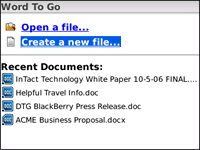
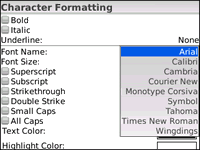
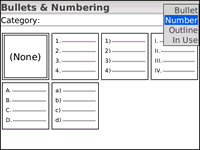
 Sheet To Go®
Sheet To Go®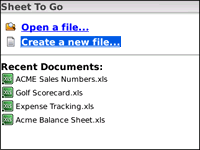
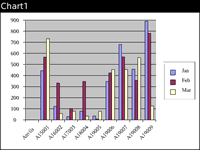
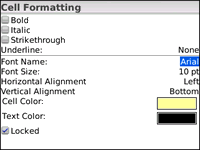
 Slideshow To Go®
Slideshow To Go®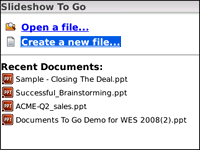
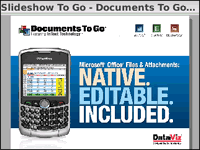

 PDF To Go®
PDF To Go®